- Home /
Package file was not signed correctly.
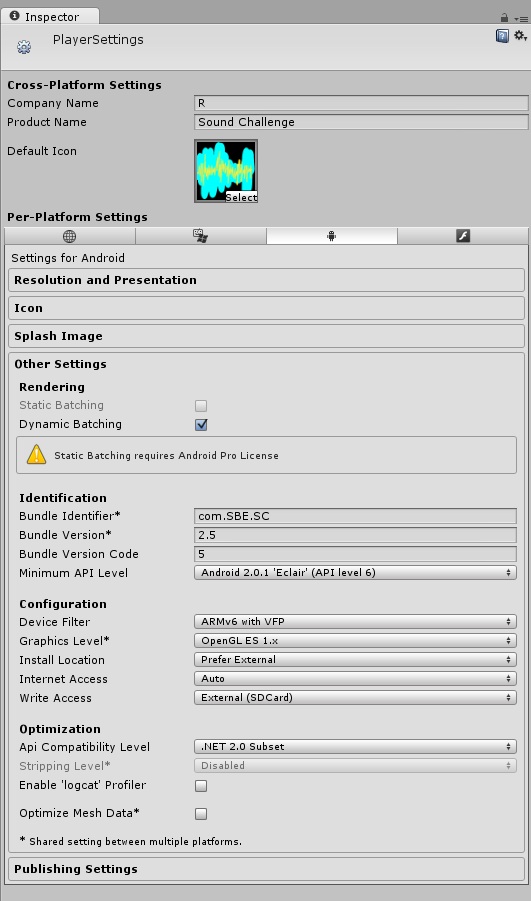
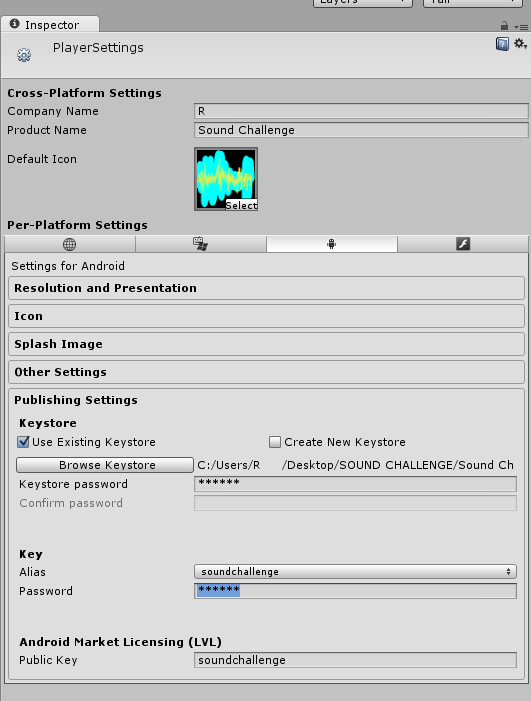
Error: Package file was not signed correctly.
My apk works in debug mode and installs just fine. However, it gives me that error after I sign it. Trying to install the apk produces the error, even from the Android app store.
What I am using: Unity 3.5.4f1, free version with the free Android publishing license that Unity gave away for free a few months back.
Windows 7, 64 and 32 bit computers, both running Unity as admin.
Android SDK 4.0 (API 14)
The pictures have the Unity settings I tried.
What I tried: I tried using JDK 6 Update 33 instead of 7. I deleted all java, including the JDKs, from my computers and installed them again. I tried different devices, and they all failed to install the apk. I got emails from people as well saying it failed. I discontinued the first apk, created a different Keystore, and uploaded a new one to the Android store and got the same error.
Link to the game, if you want to see the error (free download): https://play.google.com/store/apps/details?id=com.SBE.SC&feature=search_result#?t=W251bGwsMSwyLDEsImNvbS5TQkUuU0MiXQ..
I’d appreciate any help.
Answer by drawcode · Aug 04, 2012 at 09:50 AM
Your public key is wrong. It cannot be 'soundchallenge' it needs to be your publisher key from the Google Play! store (the last input in your screenshots 'Android Market Licensing (LVL) input labeled 'public key'). Sign up for Google Play and it will give you a public key to paste in (really long block of base64 text) or setup a developer key.
If you have a play account just login at play.google.com/apps/publish and click on 'Edit Profile' then you will see your store public key under 'Licensing & In-app Billing'. Paste that badboy in there and it will sign.
Also be sure your passwords are correct and no spaces, you get strange random errors if that is the case.
I tried that and still cannot install it -- same error.
I'd try to recreate your keystore then. Seems like it is not valid.
http://forum.unity3d.com/threads/62137-Android-Signing
You need to install the JD$$anonymous$$ and have it in your path since it uses 'keytool' but you can also do it manually here: http://developer.android.com/tools/publishing/app-signing.html
I made a new key in a mac and got it to work. Thanks for your help!
Answer by Malik Ab · Dec 29, 2013 at 12:41 PM
Hi, I'm facing an issue key --> ALIAS. When I removed it I mean select the default option... my facebook login work correctly and when I assigned my own new one, facebook not work. Please help me if u can.. Thanks
Your answer

Follow this Question
Related Questions
Android apk "App not installed": The package appears to be corrupt. 2 Answers
signed apk for android 1 Answer
Problem when building/signing .apk 0 Answers
Error while running keytool 1 Answer
Error in building and signing APK. 1 Answer