- Home /
Shadows disappear when using Pro Image Effects or HDR
Whenever I try using HDR or the post-processing image effects in Unity Pro, my shadows completely disappear. This is using the latest stable release of Unity 4.6. My computer and GPU are on the higher-end, so it's not likely a hardware problem. I've gone through numerous topics and tried their suggestions to no avail.
Here's what I've tried so far:
Increase/Reduce the near and far clipping planes of the camera
Turn all graphics settings very high/low
Try using Vertex Lit instead of Deferred Rendering
Enable/Disable/Tweak shadow types in both the lights and in-game meshes
Reduce shadow distance greatly
Try the scene with/without baked lightmaps
Scale up/down the scene
Run the scene in-editor and in Desktop builds
Answer by entropy phi · Dec 10, 2014 at 09:10 AM
I've solved it. Disabling Direct3D 11 in the Player Settings got everything working again. Turns out that having that option on forced Unity to use my Integrated Graphics, even when I set my GPU as the default for Unity. When the VRAM was exceeded, shadows were dropped. As expected, my GPU doesn't have this same problem and renders everything correctly.
Answer by cmkbim · Jan 02, 2015 at 08:44 PM
When I do this on my Microsoft Surface Pro 3, and create a web player build it completely distorts all of the graphics including the UI objects. So I have to go back to Direct X 11 otherwise it won't show my game correctly in the Web Player build.
Your answer

Follow this Question
Related Questions
Realtime shadows for the new Unity Plus 1 Answer
Optimize Shadows for Moving Light 0 Answers
Behavior of Realtime Shadows on iOS 1 Answer
Proper indoor lighting without directional light 0 Answers
Very Strange Realtime Shadows 0 Answers