- Home /
UNET: NetworkServer.SpawnObjects() does not spawn objects loaded from Application.LoadLevelAdditiveAsync
Our game loads every scene asynchonously now. I have some objects that have the NetworkIdentity component on them, and they are placed in a scene that I load with Application.LoadLevelAdditiveAsync. After the loading is complete on both the server and the client, I call NetworkServer.SpawnObjects() on the server. However, that does not enable these objects on the client.
Am I doing something wrong? Or was it supposed to work?
Answer by seanr · Oct 28, 2015 at 03:26 PM
this is currently not supported. it is on the roadmap though.
Thanks for the answer @seanr ! Would you know in which version that would be available?
Also, is the problem here the fact that it is additive or asynch? For instance, is SpawnObjects supported for Application.LoadLevelAsync now?
Answer by schaeff · Jul 17, 2017 at 08:34 PM
It's quite an old question, but it's still one of the top ranked on google, when searching for Async loading in Multiplayer games. Also I did not test it with LoadLevelAdditiveAsync since seanr said that it's not working.
First you want to start loading on all clients, so you need an Rpc which in return calls something like this:
//use this to track the progress of your loading
public AsyncOperation async{ get; private set; }
IEnumerator StartLoadingAsync ()
{
// Start the async loading process
async = SceneManager.LoadSceneAsync ("MyLevel");
// make sure the scene won't be changed before you tell it to
async.allowSceneActivation = false;
//this waits until async is completely done
yield return async;
Debug.Log ("Waiting for Async Loading is Done");
async = null;
// the Tell Server that the client finished loading
Cmd_IamReady(myNetworkIdentity);
}
async.progress will stop at 0.9, until you set async.allowSceneActivation = true, so once you reach that point, let the server know. Once all clients are at 0.9, you have to
1) Send an Rpc that sets async.allowSceneActivation = true
2) NetworkServer.SetAllClientsNotReady ()
SetAllClientsNotReady will deactivate that clients receive RPCs, so make sure all important information are sent before that. Your StartLoadingAsync function will now go to its end, where you want to tell the server that you are ready via Cmd_IamReady. This function should call NetworkServer.SetClientReady (clientNetworkIdentity.connectionToClient); on the server.
Once all your clients are ready, call NetworkServer.SpawnObjects() on the server.
Your answer

Follow this Question
Related Questions
Unity networking tutorial? 6 Answers
Multiplayer Networking 1 Answer
Unet spawn a camera? 0 Answers
Sequencing Spawning for Multiplayer 1 Answer
Trying to spawn players in multiple starting positions 1 Answer