- Home /
Problem with shading on model
I know that this is more of a modeling question than a specific Unity question but...I have a problem making the models in maya. I am self taught and new to maya and used an online model but I have a strange problem of shading of this model. How to I remove the shadow looking overlay on the model. Here is a picture below.
What's up with all of those tiny little triangles? Are you trying to make beveled edges?
Answer by Jessy · Jun 17, 2012 at 01:28 AM
You're using smoothed normals. You need hard edges. http://answers.unity3d.com/questions/48471/shading-issue-on-model-imported-from-blender.html
Do you actually have faces that aren't visible? That should lead to that look, and be bad for performance and ability to work with the model.
Thanks...I know...the model I imported had many triangles. I have to go through the model to remove them for better performance.
Your answer

Follow this Question
Related Questions
What does it require in Unity to create a simplistic and stylized art style? 1 Answer
Apply Rigidbody to house? 1 Answer
Maya export to unity error 0 Answers
Unity Backface Culling 3 Answers
Maya > FBX > Unity: weird shading issue 0 Answers