- Home /
WebGL deployment question
I have a client who would like to use Unity's WebGL export for their public-facing catalog. We've built them a simple one-product example, and it looks and performs great.
The problem is, they have very strict rules about what types of files they can serve. HTML, JS, PNG, JPG, and a few other standard types. They are very paranoid about adding new file types, bascially, it isn't going to happen.
So to get around this, for the moment, I renamed the '.mem' and .data files to .png and edited the .js files as needed to point to them. This actually works for them, but is a hack, and worse, it does not serve the gzip version of them. So the download time is atrocious, and will kill this project.
Is there a way for a paranoid IT department to serve compressed versions of these .mem and .data files (probably disguising as image files)?
Are there any options in the WebGL export process we could tweak to get around this?
Why use .mem and .data in the first place, requiring the IT department to freak about it in the first place? Is there any chance of a patch release which has the option of 'use standard file naming conventions' or something? I'm sure your server folks could help in understanding these concerns.
ANY help would be greatly appreciated! If this can't work, we have to abandon Unity!
Cheers
Your answer