- Home /
How do you write a Pauseable-Timer Script in Unity JavaScript?
Hey Guys, I wondering how you would be able to make a Pauseable-Timer Unity.
I have a flashlight toggle script here:
var flashlight : boolean;
function Update () {
if (Input.GetButtonDown("Fire2")) {
GetComponent(Light).enabled = !GetComponent(Light).enabled;
}
if (GetComponent(Light).enabled)
{
flashlight = true;
Debug.Log("Flashlight On");
}else{
flashlight = false;
Debug.Log("Flashlight Off");
}
}
I need to make a battery as a form as a GUIBox for the flashlight. At the start of the game, it would start at 100% and drop down to 0% in 1 second intervals. The player can switch off the flashlight which would pause the timer. (`Time.deltaTime`) I know I could use Time.deltaTime but I can't find a way to pause it. (P.S. I also need the player to find battery's scattered along an asylum or house which would increase their battery life in the flashlight.)
Do this: if(flashlight){ timer += Time.deltaTime;} It will only add to the timer when the flashlight is on.
Answer by GTX Titan · Feb 01, 2014 at 01:48 PM
Do this:
if(flashlight){
if(timer < maxTimer)
timer += Time.deltaTime;
}
It will only add to the timer when the flashlight is on. This way you can then reset the timer like this: timer = 0; when a battery is picked or something. Also you would have to make the flashlight battery indicator work with the timer variable... for example:
maxTimer = 120;
indicator = (maxTimer - timer)/maxTimer*100;
print(indicator + "%");
or something like that...
Im sorry, but i'm not sure how to code that as a whole. Sorry for me being such a n00b. And, if you want to, could you write a battery pickup script. If you don't want to don't. I don't even $$anonymous$$d if you don't write the script anyway. :-D Thank You
Well here's somewhat complete script:
private var maxTimer:int;
function Start(){
maxTimer = 120; // time in seconds for the battery to reach 0% from 100%
}
function Update () {
var indicator:float;
if (Input.GetButtonDown("Fire2")) {
GetComponent(Light).enabled = !GetComponent(Light).enabled;
}
if (GetComponent(Light).enabled)
{
flashlight = true;
Debug.Log("Flashlight On");
}else{
flashlight = false;
Debug.Log("Flashlight Off");
}
if(flashlight){
if(timer < maxTimer)
timer += Time.deltaTime;
}
indicator = (maxTimer - timer)/maxTimer*100;
print(indicator + " %"); // this will show up on the bottom of unity left side
}
Your answer