- Home /
How can I use the Occlusion Culling in a huge 3D model???
Hello! I have a huge 3D Model that is the map of my game, I want to use the Occlusion Culling to optimize the game, but the Occlusion Map only stop rendering the objects that are out of the camera view. In my case, this is my map: 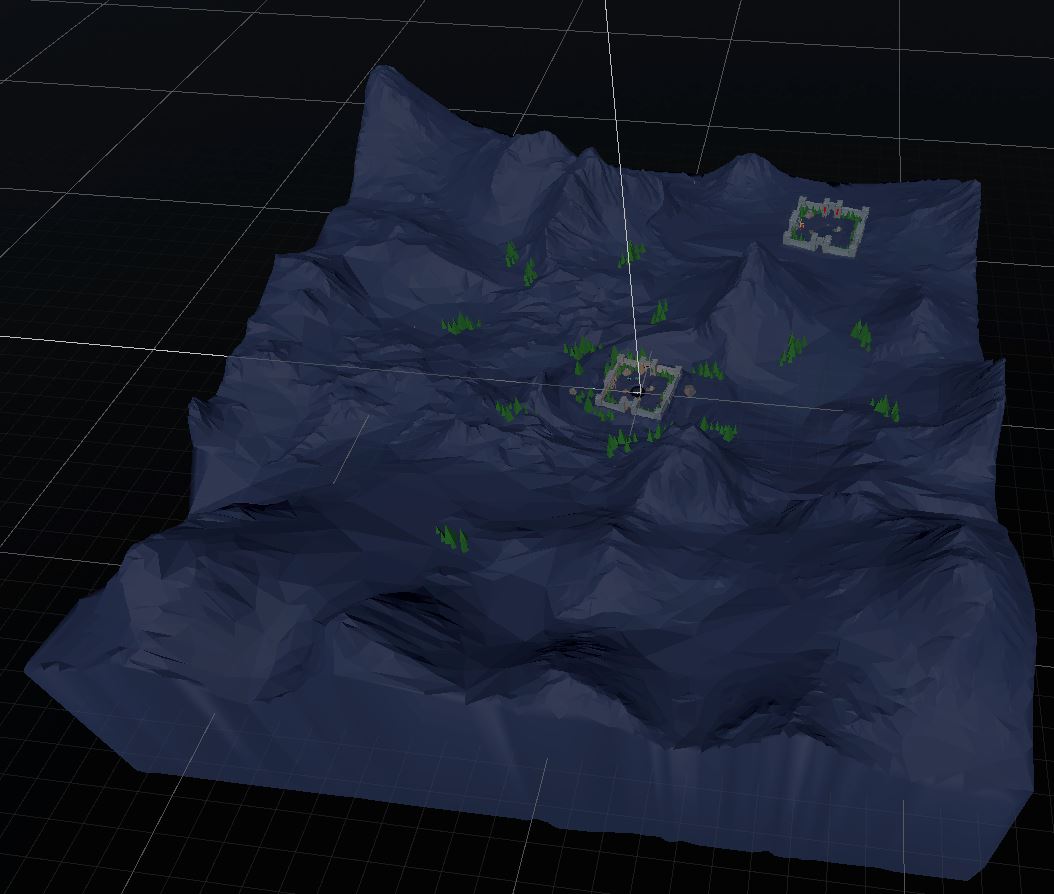 It is a huge 3d model, it's not a lot of models together.
It is a huge 3d model, it's not a lot of models together.
The Occlusion Culling only stop renderig ALL the model if I'm looking at the sky, but if I start to look at the map again (only a poligon of it), it render the whole map again.
I want to do this: 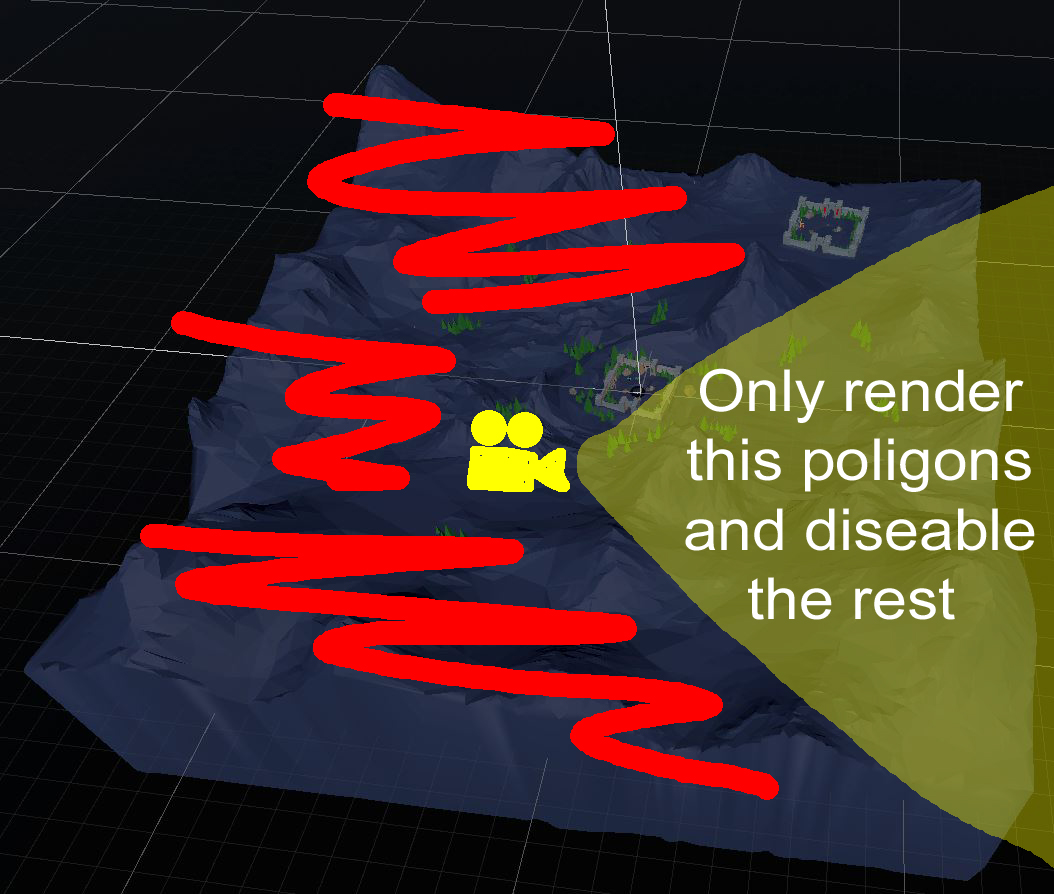 How can I do that with the Occlusion Culling. In case is not posible to do that with Occlusion Culling. ¿How can I do it? I Use Unity 2017.3
How can I do that with the Occlusion Culling. In case is not posible to do that with Occlusion Culling. ¿How can I do it? I Use Unity 2017.3
Answer by SunnyChow · Jun 15, 2020 at 08:16 AM
Did you make this mesh. i think the solution is quite obvious. you chop it to several pieces. also, you probably doesn't need the sideway surface.
Okay, if there is no way to do what I asked I will try to do that, I didn't make the model but I will try to divide it in diferent parts :/
Your answer

