- Home /
Change GUI.Box color when click button
Hi, I have 1 GUI.Box and 3 GUI.Buttons, I want to change on run time the text and the color of the GUI.Box depending on the button clicked. How can I do that? I have tried but no luck, here is my NON working code.
void OnGUI() { GUIStyle textFieldStyle = new GUIStyle();
string text;
text="";
if (GUI.Button (new Rect (Screen.width * .01f, Screen.height * .24f, Screen.width * .32f, Screen.height * .24f), "RED")){
textFieldStyle.normal.textColor = Color.red;
text = "RED";
}
if (GUI.Button (new Rect (Screen.width * .34f, Screen.height * .24f, Screen.width * .32f, Screen.height * .24f), "YELLOW")){
textFieldStyle.normal.textColor = Color.yellow;
text = "YELLOW";
}
if (GUI.Button (new Rect (Screen.width * .67f, Screen.height * .24f, Screen.width * .32f, Screen.height * .24f), "BLUE")){
textFieldStyle.normal.textColor = Color.blue;
text = "BLUE";
}
GUI.Box(new Rect (Screen.width * .01f, Screen.height * .01f, Screen.width * .98f, Screen.height * .22f), text, textFieldStyle);
}
Thanks!
Answer by zharik86 · Feb 19, 2014 at 06:37 PM
Unfortunately, if to use standard GUI.Box, its color of a texture practically can't be changed (because a texture almost black with an alpha the channel to 50%). Though text color changes. So, at first it is necessary to create, for example, in Photoshop, a white texture of 16x16 in size. To make the style for GUI.Box on the basis of the made texture. And to add the following code in your script:
public GUIStyle mystylebox = null; // your new style for box
private Color colorbox = Color.white;
void OnGUI() {
GUI.color = Color.white;
if (GUI.Button (new Rect (Screen.width * .01f, Screen.height * .24f, Screen.width * .32f, Screen.height * .24f), "RED")) {
colorbox = Color.red;
text = "RED";
}
if (GUI.Button (new Rect (Screen.width * .34f, Screen.height * .24f, Screen.width * .32f, Screen.height * .24f), "YELLOW")) {
colorbox = Color.yellow;
text = "YELLOW";
}
if (GUI.Button (new Rect (Screen.width * .67f, Screen.height * .24f, Screen.width * .32f, Screen.height * .24f), "BLUE")) {
colorbox = Color.blue;
text = "BLUE";
}
GUI.color = colorbox;
GUI.Box(new Rect (Screen.width * .01f, Screen.height * .01f, Screen.width * .98f, Screen.height * .22f), text, mystylebox);
}
I hope it to you helped.
Your answer

Follow this Question
Related Questions
GUI style causing problem 0 Answers
Defualt GUI Style 1 Answer
GUIStyle for GUI.label doesn't work for android? 1 Answer
Is Mesh Collider Optimal for GUI? 2 Answers
proper inventory system issue.. 1 Answer