- Home /
Variables - inspector
Hi, i have this script to control the camera x position on triggerEnter/Exit. Now if i assign it to a trigger it all works as expected. If i assign it to say 3 triggers the camera takes the first trigger variables and not the new values entered on the inspector ... how can i make it independent..
var cameraXpositionForward: float = 5.0;
var cameraXpositionBackwards: float = 7.0;
var FadeTime: float = 5.0;
private var MoveForward: boolean = false;
private var MoveBackwards: boolean = false;
function Update () {
if (MoveForward) {
Camera.main.transform.position.x += Time.deltaTime/FadeTime * -1;
}
if (MoveBackwards) {
Camera.main.transform.position.x -= Time.deltaTime/FadeTime * -1;
}
if (Camera.main.transform.position.x <= cameraXpositionForward) {
MoveForward = false;
Camera.main.transform.position.x = cameraXpositionForward;
}
if (Camera.main.transform.position.x >= cameraXpositionBackwards) {
MoveBackwards = false;
Camera.main.transform.position.x = cameraXpositionBackwards;
}
}
function OnTriggerEnter (other : Collider) {
MoveForward = true;
MoveBackwards = true;
}
function OnTriggerExit (other : Collider) {
MoveForward = false;
MoveBackwards = true;
}
Answer by Noah-1 · Oct 20, 2012 at 05:42 PM
Your question is a little confusing (with the values in the inspector do you refer to the Bools?). I think you could use tags to determine what trigger to use first, because right now you're trying to move the camera backwards and forward with the same collider:
function OnTriggerEnter (other : Collider) {
if(other.collider.tag = "collider1"){
MoveForward = true;
}
if(other.collider.tag = "collider2"){
MoveBackwards = true;
}
}
Please leave me a comment if this is what you're trying to achieve, if not i will edit my answer and try to solve your problem.
Hi, what i'm trying to do is when the player enters/exit the same trigger the camera goes forward/backwards. Using the script in one trigger only works fine, but i want to have multiple triggers across the level and use the same script/variables but with different values (in the inspector)so i can control how much the camera moves per trigger. Sorry for my english
No te preocupes, también hablo español. Entonces como te puse en el ejemplo, también puedes usar un tag para cada trigger y asi haces que reaccione de diferente manera.
Hola, gracias, yo no soy español soy português. Anyway i put the update part of the script on the camera itself and its working now. Thank you
Your answer

Follow this Question
Related Questions
Script exposed global defines override inspector 0 Answers
Inspector slider value? 2 Answers
Variables in editor showing in a wrong way 0 Answers
How to change the way the inspector shows variables Javascript 1 Answer
Help Me with my gun! 1 Answer