- Home /
Unity adding random transform to mesh components
I imported some FBX files into Unity, with multiple LOD and collision meshes embedded inside.
They were all fine at first, but after updating them with some tweaks and reimporting them, some of them have had seemingly random LOD meshes within given random transformation values.
The prefabs I had previously made are all shifted around at various LODs, but if I place a base mesh in the scene, the positions look fine.
If I look over the Transform tab in the inspector, the offset ones even list an altered transform value for the base meshes, but not for the visibly altered prefabs.
I presume what has happened is that Unity, for some reason, offset the meshes on reimport and then added a transformation value to compensate.
The prefabs all have the hard-set 0 transformation values which get rid of the compensated values, so they appear out of place.
If I open the project's FBX files in Maya, everything is placed as it should be. I even tried freezing transformations and reimporting it again, but nothing changed.
Does anyone know why this would happen, and how I can fix it?
Answer by Grimwolf · Sep 09, 2019 at 06:53 PM
I've found the answer. The problem was that in Maya, the pivot had somehow been changed at some point to be centered on the mesh instead of the scene on certain LODs. Resetting or freezing the transforms in Maya didn't fix it, because the transform was already technically centered at 0 relative to the pivot. I had to reset the pivot.
Your answer

Follow this Question
Related Questions
Change mesh translation for future placements 2 Answers
Unity Model Requirements 0 Answers
exporting custom point/vertex attribute from Houdini to unity 0 Answers
"Mesh indices out of range" when using ObjExporter 0 Answers
On Play, FBX Mesh jumps away 1 Answer