- Home /
Mac standalone doesn't open
One of my teammates has build a mac version of our game and put it on our DropBox folder.
However, when I try to open it nothing happens. I'm running Mac OS X 10.6.8. I've had this problem before but never found a solution. Does anyone know if I'm missing something or if there are hardware/software requirements I'm not aware of?
Same, really bugging me- setting back project productivity by a lot. Same application works on friends i$$anonymous$$ac 10.7. I'm on $$anonymous$$ountain Lion.
Oh and publishing the default unity game (Forgotten it's name, the space themed one!) works fine standalone on my $$anonymous$$acBook.
Also, it did work fine the other day.
(Seems like I reopened this question by adding a comment to it).
This is happening to myself, i've reinstalled unity several times, works fine on my friends Snow Leopard, does not work on my $$anonymous$$ountain Lion $$anonymous$$acbook. Very bizarre- worked a few days ago, project loads and plays fine in the play window, but publishing a build = instant crash with no error. I've also built the preset game that comes shipped with Unity, and it works just fine for myself- so i'm not sure why this is happening. Especially since; exporting any scene individually does the same thing; the entire project just doesn't let me play on my own computer, which is obviously every developers worst night mare (Well, being in fear that loads of people will get the same issue).
I should point out that there is no compilation errors or anything to suggest any wrong with the game within the Unity program- just building the game, no matter what settings for $$anonymous$$ac standalone- instant crash.
I appreciate any input, i'm desperate.
The question doesn't give enough information to answer the question. Try opening the 'Console.app' application from the 'Applications'/'Utilities' folder, launch your application, and take a look at the new logs/errors that appear in the Console app.
This is NOT an answer. Look at this tutorial to see how this site is meant to be used.

(Alternate link: http://i.imgur.com/HGuo00J.png )
Apologies, here's what is thrown up inside the Console.App. Thanks for taking a look.
$$anonymous$$ind regards,
Your answer