- Home /
Target creation problem with vuforia
Am just starting with Vuforia extension for unity.
I downloaded vuforia for android from the asset store and imported all the items inside the package and i have all the items as explained in the Getting started page given in Vuforia site.
But the problem is, i dont know how to create a Target and add it to the project. Can any one help me please :(
It says, "Press here for Target Creation", when i click that am taken to a page where access denied.Am giving the screenshot also..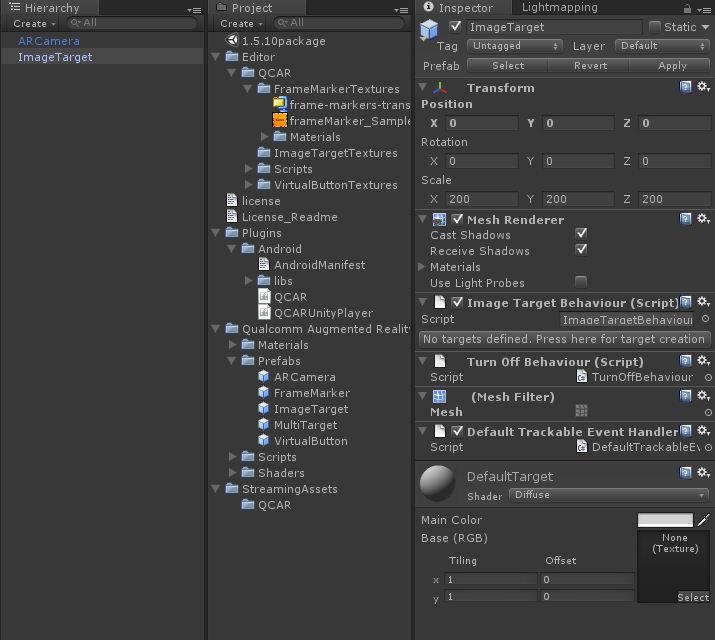
Thanks in Advance.
Answer by I9ball · Jul 31, 2012 at 10:27 AM
You have to longin to the AR side ( where u find the documentation ) then go to" My "
There you upload your desired target images and they will be packaged for download as a Unity Asset.
GL
Thanks for the reply...ya i did that. But in the example they were saying about stone and chips which was not present in the package i downloaded first.
Now i got the stone and chips as target but the cube i placed above the image target is not appearing at all.
I built the game and running it in samsung tab and tracing the image with printed copy and pdf file....
Any idea on that ??
Answer by I9ball · Jul 31, 2012 at 11:14 AM
... the image target is not appearing at all.
In the Unity editor or in the runtime on the device?
If in the editor all you have to do is parent the object with the target. ie drop the object on the image target in the Hierarchy.
Also, ensure that the AR camera is the only one in the scene and that it cannot "See" the Image target.
I mean, when i run it on the device and capture the stone image, the cube doesn't appear at all :-(
Yes i have the cube attached as a child to ImageTarget.
Am not sure of "AR camera is the only one in the scene and that it cannot "See" the Image target."...could you please explain ??
is it should go as a two scenes then ??
Answer by I9ball · Aug 01, 2012 at 05:45 AM
Worst case scenario, we can try to Skype or GotoMeeting and I can step you thought the process..... When familiar it takes less that 5 mins to create AR scenes in Unity with Vuforia
Can you help me setup. I am getting a weird unity crash on adding the image target. I want to setup a fairly simple augmented app.
Answer by I9ball · Aug 01, 2012 at 05:40 AM
Make sure the ar camera is pointing in the opposite direction from the target etc... Ie when you run game view the camera shows no objects. In AR your Main Camera is obsolete, just delete it, and you should only have your AR camera left....
Hope this helps :)
Answer by BeHappy · Aug 01, 2012 at 07:03 AM
@I9ball - Dude..thanks a lot for your support :-)
I got that finally, The problem is with the "Trackable Event Handler" and "Default Trackable Event Handler".
Once i removed "DTEH" and attached "TEH" to Image Target, it ended up very wellll....
Awessomeee :)
Your answer

Follow this Question
Related Questions
Cloud recognition in Vuforia 0 Answers
how to find all components of a game object 2 Answers
Vuforia AR Camera control Question 1 Answer
why does unity not import vuforia custom packages 0 Answers
Turning On Camera Flash in Windows Phone 0 Answers