- Home /
Button Texture Issues??
I created a button texture that uses an alpha channel to get rounded edges. It works just fine when I use it on big buttons but when I apply it to a smaller button it doesn't look right at all around the edges, even after building the game it still looks the same. I used a .TIFF format if that makes any difference. Any ideas for why this could be happening would be greatly appreciated!
Answer by ScroodgeM · Jul 30, 2012 at 09:09 PM
you should use GUISkin that supports borders that are not affected by scale. it will let you make your texture looks in 1:1 scale at borders and scale only in the middle.
I have already created a GUISkin and set my button textures using it. Is that what you mean?
yes. well, can you make a screenshot then what you mean in 'it doesn't look right at all around the edge'
the problem was that it hadn't been set to a gui texture.
Your answer

Follow this Question
Related Questions
GUI button doesn't appear on Android 0 Answers
GUI.DrawTexture on GUI.Button press 1 Answer
How can I get the Unity 3 texture for 'button on'? 2 Answers
GUILayout.Button scales texture wrong 0 Answers
Specify OnMouseEnter 2 Answers