- Home /
Can't unity running on my web site still
I am having trouble getting unity to run on my web site. It runs fine locally. I contacted my web host company and they set up a mime type for the unity3d file type as was suggested in a previous post. The setting I gave them were
application/vnd.unity
And the file extension for unity webplayer files is:
.unity3d
So, if you're editing htaccess files on your server, you need to add this:
AddType application/vnd.unity unity3d
They are using an apache server.
It's still not working after they set up the mime type. They have not come across unity before so they have no idea what to do now. Has anybody any suggestions what they should do?
Just to confirm, you did upload two files, right? You need both the .unity3d file and the .html file that Unity creates, which is the file that actually calls the .unity3d file. (Alternately you would edit the .html on your website to make the call).
Freaking community user - I didn't notice this Question is two months old...
Answer by alexnode · Oct 06, 2010 at 07:59 PM
I had the same problem, what error the unity web player displays? After setting the mime settings still it wasn't fixed. They were hosting my site in an old windows server and when they migrated it to a new Linux one everything was fine. This is what they told me . I spend a week in back and forward emails to be honest and I couldn't figure out what was wrong with the windows server. I think it might have been some timeout setting, or the fact that it was a shared second class server. Unity hasn't got any information about specifications so someone like you and me can forward to hosting providers. I would really appreciate that.
Just in case though, check that the file is uploaded correctly, delete it and upload it again.I made a tiny test file with a few boxes so i can check quickly. And check if your ftp client chooses binary for the .unity3d file, some free ones are messing it up. filezilla for windows is working fine.
Thanks for your help. I have tried another file. I have tried rena$$anonymous$$g the file to jpg. I have tried copying the file up again. Nothing seems to work.
$$anonymous$$y hosting company are saying they have no idea what to do as they have never heard of unity. I'm stuck I have no idea what to do now. HELP!!!!!!!
Your answer

Follow this Question
Related Questions
invalid .unity3d data file 2 Answers
.unity3d file gets deleted automatically from FTP clients 1 Answer
Web player file access 1 Answer
Can Unity be used to build websites? 5 Answers
Unity Web Player telling me to install. Suddenly. NEED HELP FAST! 0 Answers