- Home /
i cant download anything from the asset store
hey there i have a problem with the asset store when i try to download something and i press the button "open in unity" nothing happens...i have unity 4 installed on and working good but still i cant open anything...is there another way to download the packages???
thanks for the help
idan
I'm using the unity 2D and this didn't work. please help
Answer by Rabbit · Dec 31, 2012 at 06:06 PM
I had this same problem the first time I used unity, untilI logged in on this page https://store.unity3d.com/sign_in using my WEB BROWSER then open asset store from within unity.
thank you very much bud really saved me there its working :)
Thank you! This worked for me, but your link no longer works. So, I had to login on unity's website from the home page.
Answer by tbpunity · Jan 20, 2015 at 03:13 PM
Edit/Project settings/Player in inspektor panel - other settings and uncheck "Use Direct3D 11". Restart Unity 3D and enjoy. : D
it is showing , i have to download 5.6 gb ..... is it so ? to download some free stuff i need to dnld 5.6 gb ??? plz ans ...
Answer by DomX996 · 1 sec ago I had the same problem:- reason is your firewall is blocking Unity, after saving exit Unity:- go to:- Windows - Control panel- System and security - Windows Firewall- Allow a program through Windows Firewall- Change settings- Allow another program - a list will come up, choose - Unity- check both boxes and add
Answer by glypt · Oct 16, 2016 at 07:15 PM
I had similar problem with Unity 5 (it was fine with 4) on macOS. The following worked for me: http://penguinapple.blogspot.ca/2016/10/unity-asset-store-issue.html
Answer by vbytesdc · Jan 13, 2017 at 08:32 AM
many steps are missed for newbees 1) open and login in to unity 2) create a new project 3) web browser open unity site 4) select asset store 5) select asset and open in unity 6) i think this is where it it adds asset store window (in unity NOT web browser) 7) select in unity asset store windows (Import)
Hope this helps (windows version)
Your answer