- Home /
invalid .unity3d data file
I've placed my .unity3d file on my website on powweb. When trying to access it, I keep getting the above error on IE9. I've also tried Firefox (hang) and Safari (failed to download data file). I've already had powweb put the MIME answer in place 'AddType application/vnd.unity .unity3d' but it doesn't change the outcome.
It's not my path as the webplayer appears to be finding the datafile.
I've seen on the threads here that the MIME solution is necessary, but it seems that some people also find it not sufficient like I am. Is there some other step to take?
Answer by tstpierre_nss · Jun 12, 2012 at 04:50 PM
Your MIME type is wrong.
It is type "application/x-unity" for extension ".unity3d"
update: Also, it depends on how you are deploying it to the host and how they configured the MIME type (what level in the server). For example, I host on IIS. And if I use Web Deployment Tool 2.x to publish, I allow it to alter my config settings. So I either have to define the MIME type to deploy with it, or apply it at the server level and not a site level (I did server because its easier). If you are simply FTPing it, then you should have nothing to worry about.
Answer by Maxii · Jun 13, 2012 at 10:47 PM
Thanks for your reply and help. This is the first time in all the thread searching I've done where I've heard about this MIME type. I was optimistic that this might do the trick.
Unfortunately, it didn't work. I'm still getting the defective file error when the web player tries to access it, and yes, I've been FTPing it to the site.
btw, does the lack of the proper MIME type corrupt the file when FTPing it TO the site, or is it affecting the Web Player when it tries to access it?
Still looking for answers...
the ftp process itself is not corrupting the file. the file on the server is NOT corrupted. the web server is just viewing it as an associated binary file.
what web server is your host? IIS 6? IIS 7/7.5? apache? etc. I am hosting with IIS7.5 and the $$anonymous$$I$$anonymous$$E type was application/x-unity
Do you have access to the server to configure and validate settings?
edit: for clarification (and ruling out) I said the ftp process is not corrupting it... it shouldnt, but do you have a local web server host on your machine that you are testing it with? like the built in freebie vs2010 asp.net host ? if it loads there, then you should be fine.
Your answer