- Home /
Parenting objects Causing wild graphical errors
Is anyone having this problem? Everytime I try to parent objects to eachother, no matter the object, as soon as I do so a gigantic graphical error occurs and the object that becomes the child gets extremely warped to all hell. It's really annoying as I want to clean up my Hierarchy view as well as make...well, parents. For instance I'm trying to create a streetlight prefab and everytime I parent the Light umbrella to the pole object the umbrella becomes like 40 meters long and 20 meters wide, or some other insanely warped shape.
What's the problem? Why should parenting even have anything to do with the shape of the object?
Answer by Eric5h5 · Jun 24, 2011 at 03:41 AM
Scale applies to child objects. You always want to keep scale at (1, 1, 1) if possible anyway, for performance reasons.
Answer by chrono1081 · Jun 24, 2011 at 06:29 AM
When you are creating the objects and parenting them, move all of your objects to 0, 0, 0 space. Once you do that then parent the objects you want, once parented then move the child objects away from the parent where they are supposed to go. (Just make sure to parent while all objects are at 0, 0, 0).
Once they are parented only move the parent, not the children or things will get screwed up.
You just said two different things so I'm confused. "once parented then move the child objects away from the parent where they are supposed to go."
"Once they are parented only move the parent, not the children or things will get screwed up."
I mean I'm getting it but now I'm confused as to what you're allowed to do in Unity now.
Your answer

Follow this Question
Related Questions
iTween moving all children the same way the parent object does 0 Answers
Camera parenting 2 Answers
Trouble with rotation of parents and children 2 Answers
Player won't stay on moving floor 2 Answers