- Home /
How to create a circle around a selected game object?
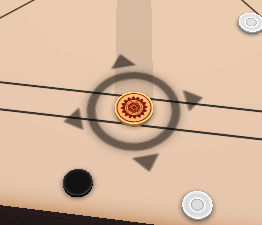 I'm creating a simple board game. I have my player (gameObject). I want to create a circle around my player when the player is touched. I've tried to create an quad object and applied a circular texture which i've created in photoshop. But the problem is when I drag the png file onto the game object the entire gameObject is set to the color of my circle.png
I'm creating a simple board game. I have my player (gameObject). I want to create a circle around my player when the player is touched. I've tried to create an quad object and applied a circular texture which i've created in photoshop. But the problem is when I drag the png file onto the game object the entire gameObject is set to the color of my circle.png
What should I do? Any alternatives? And I want to make the circle to have a heart beat kind of effect.
Please Help. Thank You.
If this is an issue of transparency, you need two things to make object transparent...the right import settings for the texture and a shader that supports transparency. $$anonymous$$any UA posts on the issue.
I want something like the above image. Do you know how can I do this? Help is appreciated.
Your answer

Follow this Question
Related Questions
A node in a childnode? 1 Answer
How Do I Create GUI Text and Textures At The Origin? 1 Answer
2D Side Scroller Background 3 Answers
Image - Actual Size / Unity Size 2 Answers