- Home /
Mesh with a face cut out
Okay, so I imported a mesh with a face deleted from it in edit mode from Blender. Whenever you look at the place where the face was deleted from, it makes the WHOLE mesh invisible. Please help!
Do you mean the whole mesh disappears, or just that through the hole, the back sides of the mesh are not visible?
Answer by Lelouch · Sep 02, 2011 at 02:46 AM
With 3D models, each face has two sides, the "normal" face and the back face. In most setups, back faces are never rendered for performance reasons. That's why "normal" faces exist, to tell the rendering engine what to show on the screen.
In Blender, for example, the "show normals" button will mark with blue lines which face is the normal. Unity is not showing the back face because most engines don't. Since you don't have a normal face there, it's see through. To fix this, you can try this:
If you need that face to be transparent, make a face there, don't cut it out as you have, and then make sure the material for that face has an alpha channel that is see through. That way you have a normal face but can see though it.
To actually see the face inside though, you need fake a "double sided" face by making a perpendicular face to the back face you want to see. Then texture it as normal, and you should be able to get the desired effect in Unity.
I know it's not a simple solution, but it's a quick and dirty way to see back faces easily.
What is the advantage of a completely transparent face over no face at all?
Honestly, I didn't really think about it. It could work either way, I just don't like having holes in my mesh.
Answer by Waz · Sep 02, 2011 at 02:47 AM
Back sides of a mesh are normally Culled. You can make them visible by using a different shader with "Cull Off" - google for that and you'll find heaps. Alternatively, duplicate your entire geometry in Blender and flip normals (there may be a filter to do that automatically).
Your answer

Follow this Question
Related Questions
Multiple Cars not working 1 Answer
Problems importing plane mesh from blender to unity 1 Answer
Some parts of the model just dissappear, kind of like booleans in a 3d model program 0 Answers
Why are some of the faces on my mesh not being textured? 2 Answers
Blender mesh reverts to original position when starting game 4 Answers