- Home /
Sun and Nebula Tutorial
I am making a game that is basically a 2D top down board game replica. I purchased a great planet creator and have most of the other objects I need. I am lacking 2 things. Suns / Stars and Nebulas. I looked in the asset store and didn't see anything that would work other than the one sun. I need several different suns. I would like them to be animated and unique.
I have 2D images of the type of stuff I want, but they are only images. I would like to make actual animated 3D objects maybe using particles or something cool.
Here is a picture of the suns and nebulas that I would like to make:
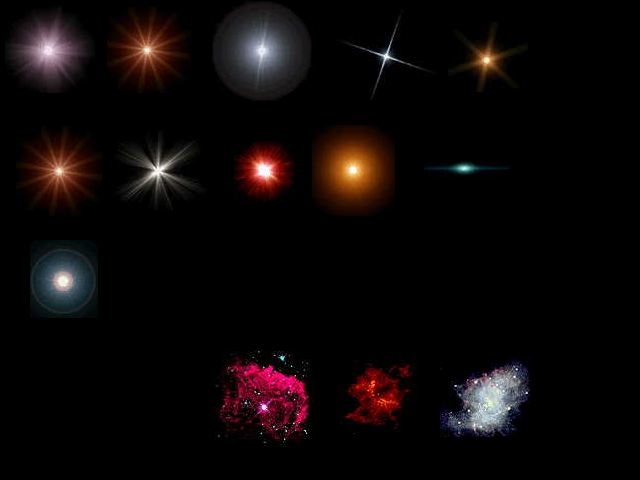
Answer by AlucardJay · Jul 28, 2012 at 09:27 PM
Creating a nebula using a particle effect is quite easy =] (this is a noob talking). There's a few results for Unity nebula particle effect, but this may be a good start : http://robotduck.wordpress.com/2010/01/27/quick-tip-particle-system-nebula/
I also just found this which I am going to start playing with : http://sourceforge.net/projects/spacescape/

Something must have changed since that tutorial. I am using Unity3D 3.5.2.
The UI looks totally different. You have to use the Legacy Particle stuff to follow that tutorial.
If someone knows how to use the new particle system to do the same thing I don't know if the new system is better or what. I do know that the new system doesn't have a separate component for the animator, so you can't delete it which is the first step in that tutorial...
To create a Legacy Particle System
from the main window options, select :
GameObject > Create Empty
on that GameObject add the component :
Component > Effects > Legacy Particles > Ellipsoid Particle Emitter
next , add the component :
Component > Effects > Legacy Particles > Particle Animator
next , add the component :
Component > Effects > Legacy Particles > Particle Renderer
Old Style tutorial : http://www.youtube.com/watch?v=_1wLtr_JJZA&feature=player_embedded#!
New Style tutorial : http://www.burgzergarcade.com/blogs/petey/unity3d-35-particle-systems-part-1
http://www.burgzergarcade.com/blogs/petey/unity-3d-35-particle-systems-part-2
Answer by Xefier · May 02, 2017 at 02:42 PM
@Hotshot10101 This can be done with particles but it doesn't look that great and looks especially bad in VR. I have a much more advanced system that uses 3D GPU noise shaders on an inverse sphere. I also made it so that you can move around and explore virtually infinite nebulae of all colors. Best of all it's available on the asset store!
https://forum.unity3d.com/threads/released-procedural-nebula.467260/
Your answer

Follow this Question
Related Questions
Whats The difference? 1 Answer
Issue regarding combination of objects 2 Answers
(New UI) 3D objects as buttons? 1 Answer
Issue in merging two different kind of objects (image attached) 1 Answer
3d Object attach to mouse 1 Answer