- Home /
XInput in published builds
Hey guys, so after a long time of being very dissapointed with Unity's complete lack of force feedback control I've elected to use XInput to provide vibration for my game, I can get it working fine by putting the XInputInterface.dll in the project folder and the XInputDotNetPure.dll in assets. But when I export the game to a published build, vibration no longer works, I assume this is down to the XInputInterface.dll not being properly exported and compiled with the rest of the project, so I'm wondering, what can be done to sort this issue?
Thanks for any help you can give.
I know this is an old thread, but your method below does not work anymore. Is there a new method to doing this?
Logitech have an asset in the asset store that does the job, Logitech Ga$$anonymous$$g SD$$anonymous$$
Another option is to use the Logitech SD$$anonymous$$ (a C++ project) to create an interface. I added this and added a few features including rumble and Joystick support.
Answer by ungalyant2 · Jul 29, 2012 at 08:31 PM
Having looked up the actual XInput documentation, I discovered that, as the creator himself mentions, the XInputInterface.dll must be copied into the same folder as the game.exe itself, not any of the subfolders of the game_data folder which is what I assumed, just in case anyone else is wondering.
UnGalyant, (since - this topic can never get old): Can you, please provide here exact (complete) procedure, for the community - how do you get Vibrate function on game pad, using Logitec Ga$$anonymous$$g SD$$anonymous$$ ?
Answer by Zaddo67 · Aug 01, 2012 at 12:40 PM
Hi,
I have been looking for a way to use force feedback in Unity. Could you please let me know what you are using to do this and where to find it.
Thx.
That's where you can download it from, just put the XInputDotNetPure.dll into your assets and put the XInputInterface.dll into the route of your project folder
Your answer

Follow this Question
Related Questions
Xinput dll in published build. 0 Answers
Why can't I build Web Player in Unity while I have no problems with building standalone versions? 2 Answers
Accessing UnityEngine properties from standalone dll - running in a Unity game 1 Answer
Can Editor scripts be in external DLL's or assemblies? 1 Answer
Rebuilding (overwriting) a plugin DLL while the editor is open 0 Answers