- Home /
Importing a mesh with multiple armatures from blender
I am trying to import a mesh with two armatures that both have animations from blender2.56 to unity. In blender they both modify the mesh. When I import the mesh with the armatures to unity the armatures still play the animations but one of them doesn't modify the mesh any more. I found out that the armature that is on top of the modifiers list in blender is the only armature that modifies the mesh in unity. Both armatures were made in the same way and applied to the mesh in the same way. I exported the file as an .fbx file into the assets folder and it doesn't give me any errors and yes, I think that in this case two armatures are necessary.
Answer by logging_out · Jul 20, 2011 at 02:22 PM
I think I have a solution. It may not be the best, but it works. Basically you'll have to copy the .blend file. First open up the original and delete all the objects that are parented to the second armature and the armature as well. Then in the copy delete all objects that are parented to the first armature and the armature as well. Import both files into Unity and they both should play the animations correctly. You'll have to parent the second armature to the first and have to trigger the animations for each armature individually.
NOTE: This only works if none of your objects are attached to both armatures.
Your answer