- Home /
Invisible player in Bootcamp Demo
Hello, I'm new to Unity and I was playing around with the bootcamp demo and decided to try and replace the player character with a custom mesh, just to see how it worked. However no matter how I export it from Max to Unity, I always get a floating weapon and a invisible player. This happens both in the editor and the game preview. I've even tried using a blocky dummy but didn't work. PS: I already checked the Layers to make sure it's on. Thanks in advance.
Did you recalculate your normals in $$anonymous$$ax? 3D programs sometimes show both sides for viewing, but Unity does not, so when you export, you see the true form.
Sorry to be such a noob but while I'm somewhat knowledgeable of 3D modelling in order to model and skin meshes I haven't gotten to normals in my classes yet. I made sure the Edit normals modifier shows all normals pointing outside tough. Could you tell me quickly how to make sure the normals are O$$anonymous$$? Also I didn't mention that in the the Unity editor the mesh is not even displayed as wireframe when selected, which I've noticed happens with all other objects in the scene. Thanks.
That's okay, we were all noobs at one point! ;) I haven't worked much with $$anonymous$$ax so I don't know how you re-calculate in that program. However, are sure that they are pointing outside, or is that inside? Did you need to apply the modifier? Did you check "Apply modifiers" option before exporting?
Sorry if that's not the correct terms, I'm used to other 3D Programs that use those.
If you still need help, maybe posting a screenshot of the mesh will help.
I double checked the normals and they're O$$anonymous$$. However after extensive analysis and googling I found my mesh gives an error in Unity: bind poses doesn't match the number of bones in skinned meshes. Previously I didn't notice this error because while toying around I caused it on purpose so whenever I saw that message I thought it was from that time. I still don't know what I did wrong. I imported the Soldier.fbx from the demo into max, deleted the soldier mesh, placed my own mesh and skinned it to the original bones and animation. So could someone tell what I did wrong? Thanks again.
did you select all the bones when you export? you may have exported only the mesh, or at any rate didn't export all the bones related to the animations. Just re-export and make sure to select everything
Answer by arslan125 · Sep 02, 2012 at 04:22 PM
Just Check The " Update When offScreen and " Skin Normals ".
Your answer