- Home /
what is the config dialog banner splash image size
Hi,
I having some difficulties understanding how I should create the splash image of the config dialog banner texture ( the one you set in the player settings under splash image). What is the size of the texture I need so that it doesn't get distorted? also I can't seem to obtain a transparent background, tho my texture is a tga with proper transparent background.
thanks for your help.
Jean
Answer by Jean-Fabre · Oct 11, 2010 at 05:23 AM
I need to clarify here a critical aspect of the splash screen image generation.
While the size is important ( 432 x 163 pixels ), THIS IS NOT FINISHED and does not solve the distortion problem I had for one simple reason, you have to tweak the texture so that is doesn't get stretch to the nearest power of two. This is the default behavior when unity creates a texture. Obvious when you know it.
So, you need to set the texture type to "advanced" and then select "none" for the "nearest power of two" setting. Then splash screen doesn't get distorted.
I think doc should mention something in the "Customizing your Resolution Dialog" help section regards this.
Bye,
Jean
I think the size is 509 x 200 pixels. Japanese Unity Environment is something different? :-)
Answer by Eric5h5 · Oct 08, 2010 at 08:27 PM
http://docs.unity3d.com/Documentation/Manual/class-PlayerSettings.html (Bottom of the page.)
Thanks for the look up, I missed that paged when I looked for it, which really makes me wonder why there is a search for the scripting help but not for the user manual or reference, I could have stumbled upon maybe by myself if I could search the help. Anyway, thanks a lot once again!
UPDATE FOR 2015: That information has now been moved here: http://docs.unity3d.com/$$anonymous$$anual/class-PlayerSettingsStandalone.html
Where exactly do you find any resolution information about the splash image on that documentation page?
Am I blind? ^^
Answer by Stephane Wantiez · Jul 02, 2014 at 08:50 AM
To avoid any distortion, you should better create your picture with size 432 x 163, and put it in the center of an image with size 512 x 256 with color around (splash screen doesn't display well transparency).
Note that the Power of Two restriction is very important for mobile graphic cards (in order to optimize the reading of pictures in display memory), but not for the splash screen on PC. It's just a good practice to keep.
Answer by Max_Bol · Jul 26, 2015 at 07:19 PM
This is what the document mention about the size of the dialogue's banner :
"You have the option of adding a custom banner image to the Screen Resolution Dialog in the Standalone Player. The maximum image size is 432 x 163 pixels. The image will not be scaled up to fit the screen selector. Instead it will be centered and cropped."
Answer by Propagant · Mar 31, 2014 at 12:57 PM
432x200 is very good resolution for splash pic :) its working! really!
Your answer

Follow this Question
Related Questions
Different banner size 0 Answers
Best Image Formats, Sizes, and Resolutions for Unity Sprites? 2 Answers
High Res in Lower file size possibities? 2 Answers
How to Display Map 1 Answer
How do I get file size of texture? 1 Answer