- Home /
Interactive cloth on mesh
Hey,
i've been using interactive cloth and i understand how it works (i think)
still i'm having a small problem
Big pictures -> Scene View
Small pictures -> Play Mode ![Interactive Cloth][1]
In the first (big) picture, i have some cubes to attach the "arms" of the seaweed to the main arm
In the second (big) picture, i have one cube to attach the base to the main "arm" of the seaweed
Now, the first one works perfectly, but the problem is, if i try to collide with it, close to the ground, it only interacts with the "lower arms" and the "top ones" stay still. And if i jump, the top ones interract, and the bottom ones stay still.. frustrating.. due to the box attachments
But, if i take those attachments off, the arms will not attach to the main body and will fly away.. has in picture 2...
Any ideas how i can glue the mesh together but having the "touching" effect correctly?
Cheers [1]: http://dl.dropbox.com/u/4245999/unity/interactive_cloth_example.JPG
Hi I am a newbee to unity. I created a simple plain mesh using c#script. And then applied interactive cloth, cloth renderer components to it. But it does nothing to give the mesh cloth behaviour. Please guide me.
@winode_sv: Don't post an answer when you don't want to answer the question. This is a Q&A site, not a forum. I've converted your answer into a comment.
Cloth can only work when you have a lot of vertices. A simple plain mesh (2 tris 4 verts) can't be animated. You can only animate vertices. You can't bend a single triangle / quad.
@Bunny83 This Q&A site prevented me from adding a question. The only option I had was to add my question in a relevant space. But sorry for the inconvenience.
@winode_sv: You can always ask questions or post answers, but as new user all your posts have to be verified by a trusted user ( > 1000 karma). As long as you're below 15 karma all your posts will be placed in the moderation queue and are not visible until verified.
They implemented this to reduce advertising spam. About a year ago we had 20-40 spamposts a day, now they don't even try posting anymore ;)
The system is not that bad, but i guess it should be explained to new users. A lot new users complain that their questions / answers doesn't show up.
Answer by Meldow · Aug 24, 2012 at 03:22 PM
more info.. ive solved my problem ages ago btw.
http://www.youtube.com/watch?v=6f4CTry6F-4 a litle guide might help u
Your answer