- Home /
How do i make a character and the character controller?
Ive been trying to make a character for a while. I thought i could go to assets>create>avatar body mask. i really have no idea what to do from there, i'm really stumped. but i've figured out how to do a few other things just messing with unity.
This post gave me cancer.
Watch some tutorials, there is tons of them. You clearly don't have any real idea how things work. If you have more spcefic question then feel free to ask but this is new low i think.
Read Unity's official tutorials before you watch any. Video tutorials always have out-of-date or just plain wrong information; you have to educate yourself enough to know what information might be suspect.
I havn't checked the link on EvansGreen answer, but am sure it is excellent. Here is another that may be heplful : http://cgcookie.com/unity/2011/12/05/introduction-to-character-controllers/
Here are some links I strongly suggest to all new users :
Start at the bottom and work up : http://www.unity3dstudent.com/category/modules/essential-skills/
Start at the bottom and work up : http://www.unity3dstudent.com/category/modules/beginner/
this is the YouTube link for the above as one playlist : http://www.youtube.com/watch?v=-oXYHNSmTxg&list=PL27B696FB515608D2&feature=plcp
Answer by EvansGreen · Jan 12, 2013 at 11:15 PM
"Creating a character" is a broad enough question to be answered shortly, specially considering no previous knowledge on Unity, but if what you are refering to is to create a first person view character that you can move around, what you have to do is just go to standard assets and drag the first person controller that you have there as a prefab into the scene. It contains:
A camera
A capsule with a collider
A character controller script attached
A character motor script
That should, at least, let you navigate your scene in game mode.
It's difficult for me to answer further than this considering I don't understand your question entirely, maybe if you were more specific I could give you better advice. Feel free to comment this answer and I'll answer back.
Edit: http://www.youtube.com/watch?v=EseaI3lPrKU
A short tutorial on how the first person controller works... Not needed really but just in case you're really unfamiliar with Unity...
Answer by Artofoamy · Jan 13, 2013 at 07:07 AM
I understand how to work unity. Ive made a landscape w/mountains and a tree w/wind blowing on it. I didt know there was video tutorials, im sorry.
Hi There.
Please don't post comments as answers. Post comments by clicking the [add new comment] button, a window then open for you to type in. Answer fields are for answers only, as this is a knowledge base.
Here at Unity Answers, Answer means Solution, not Response.
You can convert this answer to a comment (or just edit your original question), you'll also get a better chance of getting an actual answer if the main list shows none or one answer in blue =]
Under the answer where it says edit | delete | more , click on more , then convert to comment
Also you don't have to wait for a moderator to approve a comment.
Your answer

Follow this Question
Related Questions
How to use character controller to push down hinge joint properly 1 Answer
3rd person character movement problems 1 Answer
accessing charactercontroller 1 Answer
Mounting a player character to a mount 0 Answers
Why am I not moving forward? 1 Answer