- Home /
Unity only imports 60 frames
I have made many animations is Blender that go from frame 0 to 128. However, whenever I import the file to the Assets folder, only the first 60 frames are viewable. It's as if the rest of the frames do not exist. I have tried making another game and re-installing unity. Can you tell me how to fix it?
I'm not sure on the export process for Blender, but I would imagine it's that you haven't exported all the frames from Blender rather than Unity is not picking them up.
What file format are you exporting to?
@Gizmoi I don't believe that can be a problem: all my earlier projects had complete importing. Anyway, I have no idea what file format I'm exporting to. I just drag and drop to the assets folder. Are there any settings that I might have changed by mistake? (Sorry I know I posted that as an answer, I'm new to Unity Community!)
Answer by meat5000 · Mar 28, 2017 at 06:25 PM
Have you tried extending the frame range in Import tab in Unity to establish if the frames are present?
If not, make sure you highlight all frames in Blender before you export. Another thing that may have effect here is to make sure your FPS setting in Blender is correct. Any attempt at scaling will depend on this.
Your answer