- Home /
iPhoneUtils.PlayMovie seems disabled in Unity 3
Hey all,
I simply created a new project folder and connected it to Unity Asset Server to bring in a Unity iPhone 1.6 project.
After successful import of the project, I created the folder iPhoneStreamingAssets which contains all of my .m4v videos in the same directory as my Assets folder (the correct setup and the exact same as my iPhone 1.6 version of the project)
From there I simply just built to device. The game itself plays fine, but my videos do not play anymore. I played through the Editor using the remote and my console prints the call to the iPhoneUtils.PlayMovie method was made.
Any ideas?
Cheers
==
Answer by jtbentley · Sep 07, 2010 at 01:15 PM
You no longer use iPhone Streaming Assets...
Here's a paste from the Unity 3 beta changelogs (you guys should be keeping upto date with this) :)
iPhone: iPhoneStreamingAssets is renamed to StreamingAssets and is now located under the Assets folder (visible from within the Editor).
Where are said changelogs located? Had I been able to locate them I would be checking them with every release.
The online documentation needs to be corrected. While it does say the new name of the folder it says that the folder should be located beside the Assets folder, not inside of it.
Answer by equalsequals · Sep 03, 2010 at 03:29 PM
I did some digging between the builds from 1.6 and 3.0, I noticed that the 3.0 version of the build did not contain the m4v files at all, where in 1.6 they were included in Data>Raw.
What I ended up doing was just copying that Raw folder to the Data folder of the Unity 3 version and then built to device. The videos played as expected.
I'm chalking this up to "Hey, it's a beta." and submitting a bug report.
Cheers
==
Your answer

Follow this Question
Related Questions
installing unity for iphone version 3 1 Answer
streaming to iPhone and Android 0 Answers
System.Reflection on iOS in Unity 3 2 Answers
Shading with cube maps on iPhone 3GS for Unity 3 beta 1 Answer
Unity 3 and Unity iPhone Basic 1 Answer