- Home /
Textures not showing up
okay, so I have a pretty realistic looking ak74 model that I want to use, but the only problem is that it doesn't come with any textures. I am trying to apply my own (Not that hard, right?), well I am creating separate materials for metal, wood, etc, like your supposed to, but when I tried applying my first texture to one of the metal spots, the texture came out looking like these:
http://dl.dropbox.com/u/2318787/Screen%20shot%202011-03-30%20at%208.02.28%20PM.png http://dl.dropbox.com/u/2318787/Screen%20shot%202011-03-30%20at%208.02.44%20PM.png http://dl.dropbox.com/u/2318787/Screen%20shot%202011-03-30%20at%208.02.55%20PM.png http://dl.dropbox.com/u/2318787/Screen%20shot%202011-03-30%20at%208.03.04%20PM.png
As you can see from the pictures, everything should be applied correctly, and I even show the same thing happening in Cinema4D. The same thing happens when I try to apply another texture. it just comes out the same relative color as it. If I do brick, it will turn kind of red. If I do water, it comes out kind of blue. I tried different shaders and nothing happened. It only does it on certain pieces of the model too. Sometimes it will apply just fine.
Please help! I really need it!
Did you make that yourself or no? If not, then you may need to UV map the whole thing... Looks like just the blue stuff is UV mapped... I might be wrong though.
Your answer

Follow this Question
Related Questions
can't put texture materials on imported mesh. 1 Answer
Do materials with same texture yet different shaders share the texture? 1 Answer
Mesh Clipping / Cross Sections 1 Answer
[ problem ] transparent shader !!! 1 Answer
How can i get mixed texture from one shader and set it for another object with another shader? 0 Answers