- Home /
--Fixed-- Rig Rotated on Import
Hi, all! I designed, rigged, and animated a ship in Blender3D and imported it into Unity.
The only animation as of right now is the default (Idle) state/anim.
When the scene loads, the ship's rotation is always off by some number of 90 degree intervals on all 3 axes. Right now, in Blender, the ship and rig are rotated ( 0,0,0 ).
In unity, in the scene, it is at ( 0, 0, 0 ) but the ship is actually rotated -90 on the UP axis and 90 on the FORWARD axis. I use these words because in Blender up is Z and in Unity up is Y...
Is it a problem with Unity trying to adapt the model's axes? Is there a way I can fix this?
Thanks! - YA
I dont work with blender but if you are exporting to fbx you can usually select how the axes are converted. I quickly found these links for blender: Autodesk FBX Exporter and Another FBX Importer/Exporter
hope it helps
The unity's lefthanded coordinate system sure is a pest. Whose idea was this by the way?
The easiest fix this, is to create an empty gameObject and make you model a child of. Then use this for moving and rotating the ship.
I exported it to FBX to no avail. Funny... That usually works for me! But the ship has animations on it. I am confident the rig is the issue here...
Well I unparented the rig from the mesh and realized there was some deeper problem. The rotations in edit and object mode were different somehow. Something to do with the Rest Pose. I was a able to fix it though!
Your answer