- Home /
Destroy instance clone of gameobject
I am creating a small interaction where you click on a table and a small animation plays in response. What I'm getting caught up on is that when I instantiate the click I cannot rid the click object from the game. This has ended up with me bogging it down with too many objects in scene. if you guys could take a look at my code I would greatly appreciate it! As I have been looking to the answer to this problem for hours now haha!
the fist block of code is in java script and the second is in c#
#pragma strict
var touch : GameObject;
function OnCollisionEnter (other : Collision) {
//public float initializationTime;
if (other.transform != transform && other.contacts.length!=0)
{
for (var i = 0; i < other.contacts.length; i++)
{
Instantiate(touch, other.contacts[i]. point,Quaternion.identity);
Destroy(GameObject.Find("Click(Clone)"),10);
}
}
using UnityEngine;
using System.Collections;
public class ImageSequenceTextureArray : MonoBehaviour
{
//An array of Objects that stores the results of the Resources.LoadAll() method
private Object[] objects;
//Each returned object is converted to a Texture and stored in this array
private Texture[] textures;
//With this Material object, a reference to the game object Material can be stored
private Material goMaterial;
//An integer to advance frames
public int frameCounter = 0;
void Awake()
{
//Get a reference to the Material of the game object this script is attached to
this.goMaterial = this.renderer.material;
}
void Start ()
{
//Load all textures found on the Sequence folder, that is placed inside the resources folder
this.objects = Resources.LoadAll("Sequence", typeof(Texture));
//Initialize the array of textures with the same size as the objects array
this.textures = new Texture[objects.Length];
//Cast each Object to Texture and store the result inside the Textures array
for(int i=0; i < objects.Length;i++)
{
this.textures[i] = (Texture)this.objects[i];
}
}
void Update ()
{
//Call the 'PlayLoop' method as a coroutine with a 0.04 delay
StartCoroutine("Play",0.00f);
//Set the material's texture to the current value of the frameCounter variable
goMaterial.mainTexture = textures[frameCounter];
}
//The following methods return a IEnumerator so they can be yielded:
//A method to play the animation in a loop
IEnumerator PlayLoop(float delay)
{
//Wait for the time defined at the delay parameter
yield return new WaitForSeconds(delay);
//Advance one frame
frameCounter = (++frameCounter)%textures.Length;
//Stop this coroutine
StopCoroutine("PlayLoop");
}
//A method to play the animation just once
IEnumerator Play(float delay)
{
//Wait for the time defined at the delay parameter
yield return new WaitForSeconds(delay);
//If the frame counter isn't at the last frame
if(frameCounter < textures.Length-1)
{
//Advance one frame
++frameCounter;
/*
if(frameCounter >= 400)
{
objects =null;
textures = null;
goMaterial = null;
frameCounter = frameCounter - 400;
} */
}
Destroy(GameObject.Find("Touch"),10);
//Stop this coroutine
StopCoroutine("Play");
}
}
to click an object use raycast to get the clicked object then its a standard destroy()
Answer by Baste · Dec 11, 2014 at 01:31 PM
Instantiate returns the instantiated object, so you can just call Destroy directly on it when you spawn the object:
Destroy(Instantiate(touch, other.contacts[i]. point,Quaternion.identity), 10);
You're also trying to destroy the gameobject in the Play-coroutine. If you want to destroy it there, reference it directly instead of trying to Find() it:
IEnumerator Play(float Delay) {
...
Destroy(gameObject);
}
You're also calling StopCoroutine("Play") at the end of the Play-coroutine. This is redundant - the coroutine will stop when you get to the end of it. The same goes for the PlayLoop routine.
Also, when you're starting the Play-coroutine, you're sending in a delay of 0 seconds, while claiming that you're playing it with .04 seconds in the comment.
Answer by Sek19 · Dec 11, 2014 at 05:18 PM
Thank you so much for your help I'll be incorporateing that into the code! Now I do have another question about what you've said. With the play loops, if I were to remove the loop it will play only once, every time it's instantiated, right? I've had some issues where I click, and it only plays once for the first clone and all clones created afterwards it registers touch but stops any animation. It mainly happens once I change the courutiens to play instead of playLoop. Thank you for the quick reply and I hope to hear back from you!
Your answer