- Home /
Unable to update webplayer
Whenever I try to play a game using the Unity WebPlayer (specifically Accelerator on Kongregate), the WebPlayer loads about half way, and then gives me an error saying that it couldn't update my version of Unity properly (needed 3418005 had 3408005). I've tried installing direct from the website, deleting all unity folders on my hard drive and reinstalling from the website.
I run FireFox on Win7.
Thanks for co$$anonymous$$g our timberland online store! Just enjoy yourself here! As a developping company, timberland boots always can give us some surprise .I belive timberland shoes Sale can make your feet more comfortable, make your life more stylish!If you want to have a try ,just click here: discount timberland boots Free delivery
I don't know the answer but I do know that deleting unity folders on your hard drive will have no effect whatsoever on the web player unless you're talking about the files in:
C:\\Users\\yourusername\\AppData\\Local\\Unity\\WebPlayer (on Windows 7).
On other versions of Windows, I think it's
C:\\Documents and Settings\\yourusername\\localAppData\\Unity.
The folders that hold the unity web player stuff are hidden, you have to change your windows explorer to show hidden files. "LocalAppData" or "AppData" are hidden folders. The Web player plugin is 100% separate from your PC standalone unity stuff.
Try deleting the files found in that web player folder and then going to the web player plugin page to install the plugin. Not sure it will work, but worth a shot.
Answer by barbake · Nov 17, 2013 at 07:05 PM
http://www.youtube.com/watch?v=-2luZXLMLTU
IT WORKS 100% - The step by step was different for me but game did it's work! it has updated unity player!!!
Your answer