- Home /
Blue screen of Death...
I installed Unity like 3 Days ago and everything was running fine until i gut Unity 2D tutorial
Errors that are happening.. When i open Unity 2D tutorial (Weird creature ruining around in 2D) Every time i Maximize Unity or Expand the columns (Hierarchy,Project and Inspector) it will bring The Blue screen of death....whit an error like (STOP 0x0000008E)
However so far this has only has happened whit Unity 2D tutorial...no other project will give the blue screen of death ..no matter how many time i expand the columns or maximized Unity nothing will happen as long is not the the 2D tutorial...
My System..(she is kind of old) Windows XP Professional (SP3) 2GB of Ram 1.6 GH Dual core Ati Readon 9000
HD 250GB
And yes I reinstall Unity like 20 times already....
I apologize for any drama error ....English is not ma first language Thanx
Can you re-edit your question to add more information? What Operating System are you using? Have you tried un-installing and re-installing Unity? (not fun, but might fix it) What were you doing the last time it worked - did you install any package that might be broken?
Its odd that the Island demo works fine but the 2d tutorial doesn't. Though i've not looked into either in much detail yet, i'd assume the island demo would be far more intensive using more advanced shaders and the like, i.e that would be the one that really 'pushed' your PC and would have caused errors. Can you post the full exact error you get on bluescreen, also you might want to check the 'event viewer' ( in the OS ad$$anonymous$$istration tools) and maybe try enabling Dr.Watson that can sometimes be useful. http://support.microsoft.com/kb/308538
Answer by Pirate___man · Jun 21, 2010 at 06:40 PM
First of all that question i horribly explained, secondly the answer to your question might be that the "Blue screen of death" is just the default background color and nothing is showing up because either you don't have anything in your scene and/or your camera isnt pointing at the objects in your scene. Try out a couple of tutorials from Unity3d.com and next time explain your question better.
1..Sorry if i dint explain my self correctly.... English is not ma first language.. 2..I am not one of those people that does not know how the blue screen of death look like... 3..the error is something like this (STOP 0x0000008E) i did some research on it but i found no solution...
And like i said it only happen when i $$anonymous$$aximize Unity....or i try to expand the columns
Thanx
Answer by Pirate___man · Jun 21, 2010 at 06:59 PM
http://answers.unity3d.com/questions/11105/blue-screen-problem. This is another IDENTICAL thread about this same issue. It is on the far right of this page under the related section. Check for related topics before posting.
Ariaght i am back....i Did all the update necessarily ..and other stuff but nothing ..it was still the same....still same blue screen...but here is the weird part....so far unity only has done that whit Unity 2D tutorial (the weird creature walking around in 2D) i open the Island demo example...and i maximize the window ....expand the columms a couple of times and nothing happen ...and i did the same whit anothere project i was working on and again nothing happen....so any ideas..
Thanx anyways
Answer by badneighbor · Jun 21, 2010 at 10:19 PM
You have tried re-installing unity. Try reinstalling the graphics drivers. If that doesn't work, try re-installing windows. If that doesn't work, try a different computer.
Qoute: If that doesn't work, try a different computer. Unqoute
Nice LOL!! :P
Your answer

Follow this Question
Related Questions
Torch Script Error - Unity crashes 1 Answer
Unity Editor crashes OSX 4 Answers
unity 3d freezes 5 Answers
Strange repeating Unity3D crash that occurs at the same event but shows no clear cause! 1 Answer
Tansform.position assign attempt for 'Enemy(Clone)' is not valid. Input position is {NaN, NaN, NaN} 0 Answers