- Home /
Importing +25000 simple fbx meshes (Crash!)
Hi community
I'm working on a stadium visualization project in unity, I want to import 25769 seats into my scene. And it crashed every time. I tried the following techniques, but still unable to import more than around 15000 seats
using lowest LOD possible on each single seat (Roughly 2 polygon surface for each seat and no material!)
breaking the big +25000 seats into 25 small (section) fbxs (Import one at the time, can't import more than 18)
Hide every seat section after importing them and remove all component and set them as static
Still Unity crashed when I want to import the rest of seat fbxs.
Note that seats must be individual objects (I cant attache them as a big mesh object)
Please help me any tip might be useful due to my lack of experience in unity.
Thanks
If you really need 25,000 distinct objects (why?), then I'd suggest Unity is not the right tool for you.
@tanoshimi It might be for a new Seat Simulator 2015.
To the point: Import one seat and instantiate all others. Seriously.
25$$anonymous$$ objects? are you crazy? Well all that seats in one unique mesh and exoprt it, unity suports multiple textures and materials for one object, and will automatically split the mesh in varius pieces, 25$$anonymous$$ different objects are not a deal, also, why model each single seat in a stadium? If ypou will not walk near that seats they are only overhead.
@$$anonymous$$: Just saying the "seats must be individual objects" is not a good explanation why. Can you tell us why you need them as individual objects?
Late to the party, but... my guess is that you want individual objects so you can know the positions and orientation of every seat, so you can instantiate people or something... I would advise to group the seats together in big groups/meshes and not have single objects. For the positions/orientations you can export them from your 3D package as text files if it supports scripting of some kind or you calculate the positions with a helper program or something. Then you just have a small number of meshes, but still can use the individual positions of the seats.
Answer by OllyNicholson · Nov 11, 2014 at 04:26 PM
Yes the consensus is that there are simply too many files. You are not limited by polygons, but you can be limited by number of unique FBX files or meshes in some cases. Simply combine multiple objects into one file, then you can still treat them as separate objects in Unity but you are only importing a limited number of FBX files. Or as mentioned you could simply import one seat and instantiate in your scene, or 200 seat in row and instantiate each row in Unity
Or if all your positioning must derive from your source model then create 4 FBX files:
E.g.
Chair #s 1-6500 > SeatsWest.fbx
Chair #s 6501-130000 > SeatsEast.fbx etc.
If this is still too many objects per file then:
Chair #s 1-200 =200 Elements in Row 1 Object
Chair #s 200-400 =200 Elements in Row 3 Object
Chair #s 400-600 =200 Elements in Row 2 Object > SeatsWest.fbx
Your answer

Follow this Question
Related Questions
Import scene from project explorer with dependencies 0 Answers
Why is unity crashing when I import an FBX file exported from maya? 0 Answers
.FBX file no animation? 0 Answers
Imported FBX from Google sketchup to unity has too many meshes, how to export/import properly? 1 Answer
fbx import - .fbm folder with same texture for each model 1 Answer