- Home /
Exporting Maya Animation to Unity3d
Hi,
I have created an animation in Maya, and it contains a bone structure with IK Handles. I have tried to Bake the IK Handles and Bones and export as FBX. But when i import to Unity3d and choose bake animations and import to the environment and press play. nothing happens. The character doesn't move at all...
am i doing something wrong? any advice would be great?
Thanks,
Answer by Adam-Mechtley · Mar 16, 2010 at 12:05 AM
The better approach is to simply save the Maya file in your project folder (do not bake the animation in the Maya file, just animate with IK as normal) and then choose to bake animations in the Unity import settings. Unity will automatically convert the file into FBX and then into Unity's data format in the background.
thanks for the reply, do you mean save as an .ma or .fbx? When import the .ma and bake animation with unity...nothing happens.
dude works good, but it take a long time to import...
Answer by air0ne · Aug 05, 2012 at 01:54 PM
What happens when you use clip animation? I alreday tried to import all my clip animation in one maya file but my NURBS Controlers were not exported... any ideas?
AND if it's a question you must not post an answer but a comment or make a new question
Answer by Gibbs · May 12, 2010 at 02:44 PM
Saving as an .ma file should work. And just as Adam says bake the animations in Unity. Unity will open the .ma file and convert it automatically to .fbx. I think Unity normally does this to all .ma files.
maya (.ma),(.mb) file imported take a long time after maya file icon shows white color .but it's not working .
console error also upload image . 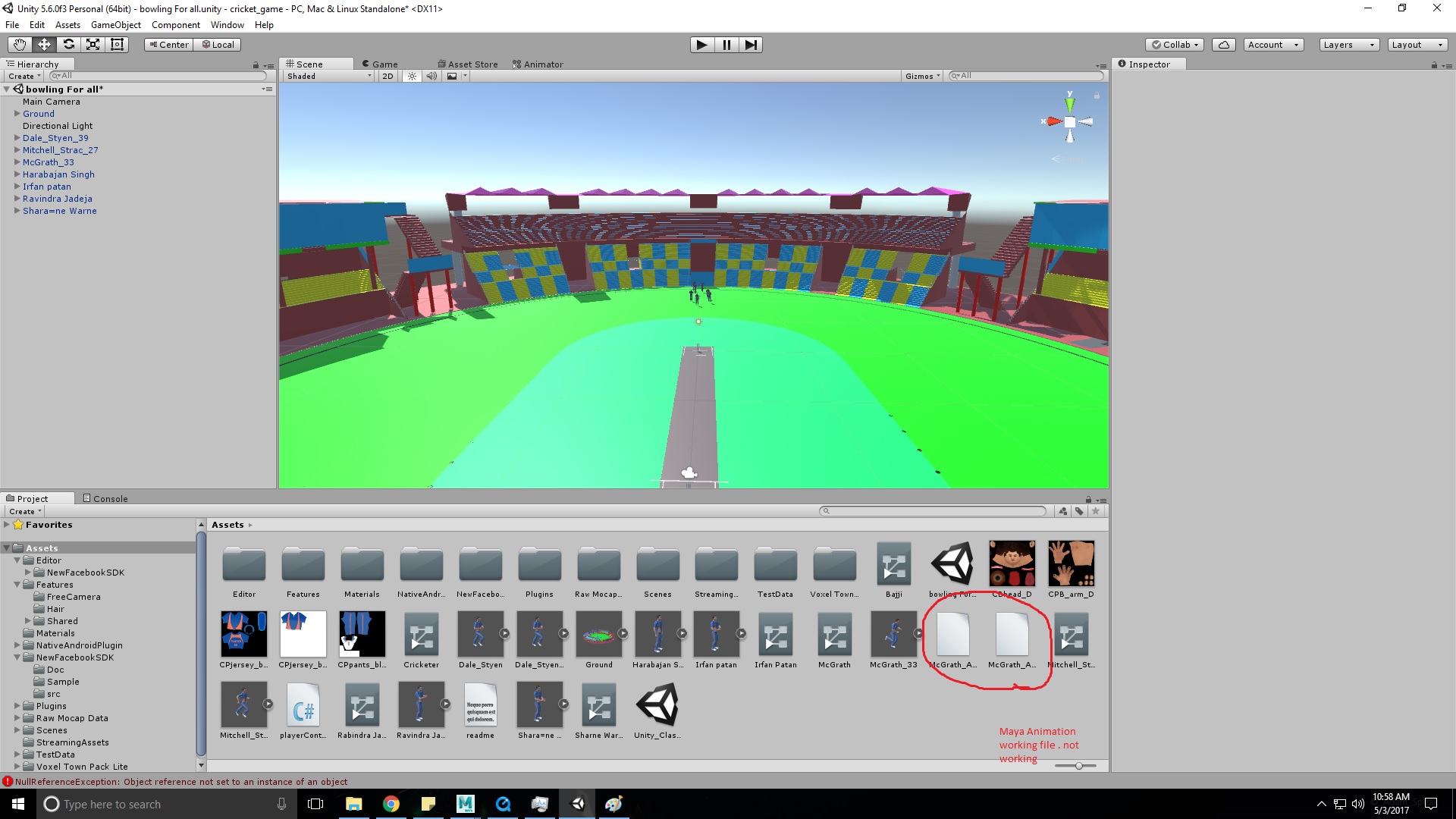
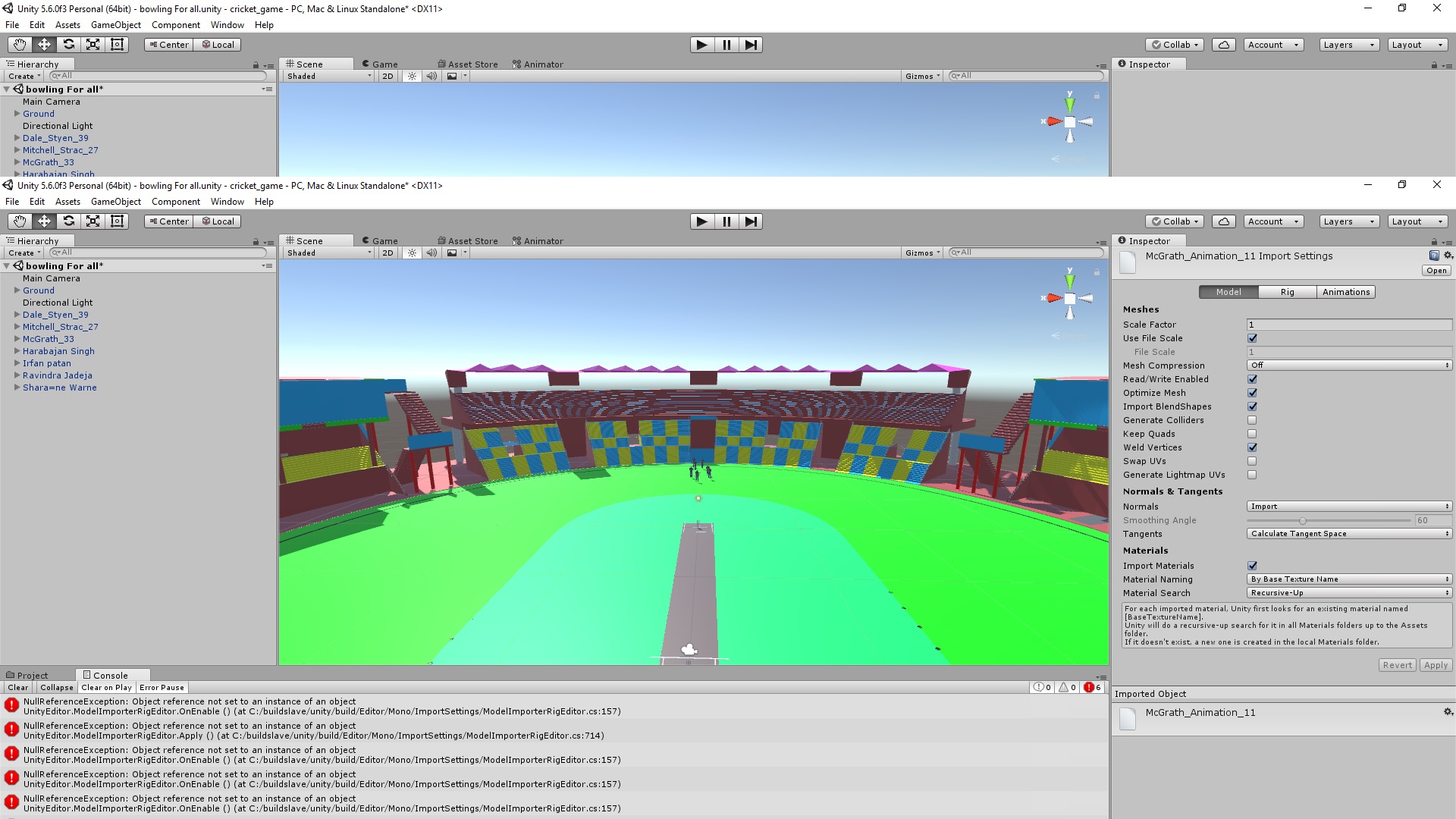
@$$anonymous$$IRAN$$anonymous$$UDHILI i had that problem as well. apparently you need to have maya installed for .ma files to work, as unity will communicate with maya to properly import the files to unity. you can read more about it here:
https://docs.unity3d.com/$$anonymous$$anual/HOWTO-ImportObject$$anonymous$$aya.html
Your answer