- Home /
Colliders with JS only
I am generating some simple 3d object with JS coding. I am able to add Mesh Collider as well. But I need to find a way to make it convex. Do you know any code samples for that? Thanks in advance
Answer by meat5000 · Dec 08, 2013 at 08:38 PM
Assets/Element.js(107,61): BCE0019: 'convex' is not a member of 'UnityEngine.Collider'.
Answer by filika · Dec 09, 2013 at 10:25 AM
I have a public class named Element #pragma strict
public class Element { private var elementContainer: GameObject; private var cubeFront : GameObject; private var cubeFrontUp : GameObject; private var cubeFrontDown : GameObject; private var cubeBack : GameObject; private var cubeLeft : GameObject; private var cubeRight : GameObject; private var cubeBottom : GameObject; private var cubeTop : GameObject; private var cubeHole : GameObject; private var woodThickness : float = 1; private var hole : int; public var xPos : int = 0; public var yPos : int = 0; public var moveMe : int = 1;
public function Element(bWidth : int, bHeight : int, bDepth : int, nFrontface : int, hole : int)
{
elementContainer = new GameObject("Element Container");
//elementContainer.AddComponent(Rigidbody);
//elementContainer.rigidbody.isKinematic = true;
elementContainer.AddComponent(MeshCollider);
//Debug.Log(elementContainer.transform.collider);
if(nFrontface == 1){
//Front
cubeFront = GameObject.CreatePrimitive(PrimitiveType.Cube);
cubeFront.transform.localScale = Vector3(bWidth,bHeight,woodThickness);
cubeFront.transform.localPosition = Vector3(0,bHeight * 0.5, -1 * bDepth * 0.5 + woodThickness*0.5);
cubeFront.renderer.material.mainTexture = Resources.Load("H3375_ST22", Texture2D);
cubeFront.transform.parent = elementContainer.transform;
}else if(nFrontface == 2){
//FrontUp
cubeFrontUp = GameObject.CreatePrimitive(PrimitiveType.Cube);
cubeFrontUp.transform.localScale = Vector3(bWidth,bHeight*0.5-woodThickness*0.2,woodThickness);
cubeFrontUp.transform.localPosition = Vector3(0,bHeight * 0.75, -1 * bDepth * 0.5 + woodThickness*0.5);
cubeFrontUp.renderer.material.mainTexture = Resources.Load("200s", Texture2D);
cubeFrontUp.transform.parent = elementContainer.transform;
//FrontDown
cubeFrontDown = GameObject.CreatePrimitive(PrimitiveType.Cube);
cubeFrontDown.transform.localScale = Vector3(bWidth,bHeight*0.5-woodThickness*0.2,woodThickness);
cubeFrontDown.transform.localPosition = Vector3(0,bHeight * 0.25, -1 * bDepth * 0.5 + woodThickness*0.5);
cubeFrontDown.renderer.material.mainTexture = Resources.Load("200s", Texture2D);
cubeFrontDown.transform.parent = elementContainer.transform;
}
//Back
cubeBack = GameObject.CreatePrimitive(PrimitiveType.Cube);
cubeBack.transform.localScale = Vector3(bWidth,bHeight,woodThickness);
cubeBack.transform.localPosition = Vector3(0,bHeight * 0.5, bDepth * 0.5 - woodThickness*0.5);
cubeBack.renderer.material.mainTexture = Resources.Load("H3375_ST22", Texture2D);
cubeBack.transform.parent = elementContainer.transform;
//Left
cubeLeft = GameObject.CreatePrimitive(PrimitiveType.Cube);
cubeLeft.transform.localScale = Vector3(woodThickness,bHeight,bDepth);
cubeLeft.transform.localPosition = Vector3(-1 * bWidth * 0.5 + woodThickness*0.5,bHeight * 0.5, 0);
cubeLeft.renderer.material.mainTexture = Resources.Load("H3375_ST22", Texture2D);
cubeLeft.transform.parent = elementContainer.transform;
//Right
cubeRight = GameObject.CreatePrimitive(PrimitiveType.Cube);
cubeRight.transform.localScale = Vector3(woodThickness,bHeight,bDepth);
cubeRight.transform.localPosition = Vector3(bWidth * 0.5 - woodThickness*0.5,bHeight * 0.5, 0);
cubeRight.renderer.material.mainTexture = Resources.Load("H3375_ST22", Texture2D);
cubeRight.transform.parent = elementContainer.transform;
//Bottom
cubeBottom = GameObject.CreatePrimitive(PrimitiveType.Cube);
cubeBottom.transform.localScale = Vector3(bWidth,woodThickness,bDepth);
cubeBottom.transform.localPosition = Vector3(0,woodThickness*0.5, 0);
cubeBottom.renderer.material.mainTexture = Resources.Load("H3375_ST22", Texture2D);
cubeBottom.transform.parent = elementContainer.transform;
//Top
cubeTop = GameObject.CreatePrimitive(PrimitiveType.Cube);
cubeTop.transform.localScale = Vector3(bWidth,woodThickness,bDepth);
cubeTop.transform.localPosition = Vector3(0,bHeight, 0);
cubeTop.renderer.material.mainTexture = Resources.Load("200s", Texture2D);
//cubeTop.renderer.material.color = Color.gray;
cubeTop.transform.parent = elementContainer.transform;
if(hole == 1){
//Hole
cubeHole = GameObject.CreatePrimitive(PrimitiveType.Cube);
cubeHole.transform.localScale = Vector3(10,0,3);
cubeHole.transform.localPosition = Vector3(0,bHeight+1, bDepth*0.5-1.8);
cubeHole.renderer.material.color = Color.gray;
cubeHole.transform.parent = elementContainer.transform;
}
}
function Place (_xPos : int, _yPos : int)
{
xPos = _xPos;
yPos = _yPos;
elementContainer.transform.localPosition = Vector3(xPos,yPos, 0);
}
function Start ()
{
}
function Update ()
{
}
}
I want to access the variable named moveMe from a Main JS code #pragma strict
private var wall : GameObject; private var floor : GameObject;
private var mouseScreen : Vector3 = new Vector3(0,0,0); private var mouseWorld : Vector3 = new Vector3(0,0,0); private var offSet : Vector3 = new Vector3(0,0,0);
private var woodThickness : float = 1;
function Start () {
//camera positioning
this.transform.position = Vector3(90,150,-250);
this.transform.Rotate(15,-5,0);
// Make a game object
var lightGameObject : GameObject = new GameObject("The Light");
// Add the light component
lightGameObject.AddComponent(Light);
// Set color and position
lightGameObject.light.color = Color.white;
lightGameObject.light.type = LightType.Directional;
lightGameObject.light.intensity = 0.4;
// Set the position (or any transform property) after
// adding the light component.
lightGameObject.transform.position = Vector3(0, 500, 0);
lightGameObject.transform.Rotate(40, 5, 200);
//point light
var pointLightGameObject : GameObject = new GameObject("The Point One");
// Add the light component
pointLightGameObject.AddComponent(Light);
// Set color and position
pointLightGameObject.light.color = Color.white;
pointLightGameObject.light.type = LightType.Point;
pointLightGameObject.light.intensity = 1;
pointLightGameObject.light.range = 130;
// Set the position (or any transform property) after
// adding the light component.
pointLightGameObject.transform.position = Vector3(60, 140, -31);
pointLightGameObject.transform.Rotate(40, 5, 200);
//create Background Wall and Floor
wall = GameObject.CreatePrimitive(PrimitiveType.Cube);
wall.transform.position = Vector3(0,150,30);
wall.transform.localScale = Vector3(800,2,300);
wall.transform.Rotate(90,0,0);
wall.renderer.material.mainTexture = Resources.Load("wall", Texture2D);
wall.renderer.material.mainTextureScale = Vector2 (11,11);
//floor
floor = GameObject.CreatePrimitive(PrimitiveType.Cube);
floor.transform.position = Vector3(0,0,-120);
floor.transform.localScale = Vector3(800,2,300);
floor.transform.Rotate(0,0,0);
floor.renderer.material.mainTexture = Resources.Load("wooden-floor-texture", Texture2D);
floor.renderer.material.mainTextureScale = Vector2 (11,11);
//create Elements
var myStuff : Element = new Element(130,40,50,2,1);
myStuff.Place(97,8);
var myStuff2 : Element = new Element(65,40,50,1,0);
myStuff2.Place(0,8);
var myBase : Base = new Base(195,8,46);
myBase.Place(65,0);
}
function Update () { var mainCamera = Camera.main; var hit : RaycastHit; //Debug.Log(Input.mousePosition); //Debug.Log(mainCamera.ScreenPointToRay(Input.mousePosition));
if (Input.GetMouseButtonDown (0)){
if( Physics.Raycast(mainCamera.ScreenPointToRay(Input.mousePosition), hit ) ) {
mouseScreen = Vector3(Input.mousePosition.x,Input.mousePosition.y,-1 * mainCamera.transform.position.z);
mouseWorld = mainCamera.ScreenToWorldPoint(mouseScreen);
offSet = mouseWorld-hit.transform.position;
}
}
if (Input.GetMouseButton (0)){
if( Physics.Raycast(mainCamera.ScreenPointToRay(Input.mousePosition), hit ) ) {
mouseScreen = Vector3(Input.mousePosition.x,Input.mousePosition.y,-1 * mainCamera.transform.position.z);
mouseWorld = mainCamera.ScreenToWorldPoint(mouseScreen);
// here I'd like to get the variable moveMe
if(hit.rigidbody){
hit.transform.position.x = mouseWorld.x - offSet.x;
hit.transform.position.y = mouseWorld.y - offSet.y;
hit.transform.position.z = 0;
}
}
}
} thanks a lot for your help
Your answer

Follow this Question
Related Questions
A node in a childnode? 1 Answer
support not detected collision and Leasehold 0 Answers
How to add to a 3D object's length through code? 1 Answer
Make invisible wall appear visible upon collision/detection 1 Answer
reset level on collision 3 Answers