- Home /
Create Particle System on click of another object
So, I have a cube that acts as a button. I'm trying to figure out how to create a particle system at a particular location (or activate one, that would be easier) with a click of that cube. Here's my code so far, I don't know what to do to create/activate the particle system.
function OnMouseOver() { //Make sure mouse is over the object
if(Input.GetMouseButtonDown(0)) //Make sure the object is clicked on
So, What do I do next?
Additional info: I've checked a lot of posts but i can't find anything.
Answer by Loius · Aug 12, 2012 at 07:43 PM
Build a ParticleSystem and use functions from the Script Reference to make it do. Instantiate it when the button is pressed, or child it to the button and just turn it on, depending on your needs.
Your answer

Follow this Question
Related Questions
Cloud System: Ideas to Create 0 Answers
How to inherit rotation from parent object with Shuriken Particle System? 0 Answers
Particle System Toggle in Custom editor 3 Answers
Decals and particles drawing order 0 Answers
how to create a particle? 1 Answer