- Home /
Unity RTS/FPS Optimization
Hello! First post here :P, I really want to find out more about optimization for the game that I'm creating. It doesn't have to show anything special yet, but I'm testing out some models of a M4A1 Abrams and a test soldier with body armor and such, while equipped with an M5K (The weapon model is really confussing, i'm chaning it, because it turned out to be a hybrid between a MP5 and an M5K). So I placed 30 tanks and 100 soldiers for the stress test and got about 19 fps... So here's some pictures! Tips would be appreciated! I also have the MXD bundle so if anyone uses that and has some tips then please do tell! Thanks! (Besides the quality are all on max with AA and such, so tell if any of them need to be changed). Also keep in mind that this is more of an RTS game. Thanks in advance! 

The amount of triangles rendered and draw calls is a bit extreme. Try $$anonymous$$imizing the amount of sub-meshes each model has, and consider using the LOD system.
Sadly... I have the free version of Unity... And the LOD method sounds fantastic. Oh well, but hey, by $$anonymous$$imizing sub-meshes I get up to 43 frames per second! Atleast that's a start. :\
Answer by Kiloblargh · Nov 25, 2013 at 07:55 PM
Don't worry so much about models and graphical optimization at this stage. If you're making an RTS, (I'm making an RTS-like game at the moment myself) the multiplayer network stuff needs to be taken on first. The real optimization question for RTS is whether those 100 soldiers can be close enough to the same place at the same time on client and the server. If you think you can just use Network.Instantiate and have a NetworkView on everything, you are in for a disappointment.
You may have to get rid of the skinned meshes so you have characters with GI-Joe toy joints- if you're viewing them from a distance it may not even matter, and if you're getting 100fps because everything dynamic batches the game is going to look better than a choppy laggy one with beautiful realistic soldiers.
And how many different materials are in your scene? Try to get it down to like, 5, with 80% of the stuff in your game using the same one material, and no sub meshes with different materials on one model.
Your answer

Follow this Question
Related Questions
Rendering overhead on Android 0 Answers
Editor playback performance on Windows 1 Answer
Performance/framerate issue 0 Answers
Unity 2D demonnstration game goes slowly on Galaxy S3. 0 Answers