- Home /
Problem when building to development iPhone
I am having some problems when building to my development iPhone.
Note: I have deselected "Debug" options on the build settings box.
When I click "Build and Run" for the first time, the game is built and deployed to the iPhone via XCode as expected. The app starts off running fine but after a few seconds the frame rate drops and it continues to decline.
Clicking the "Stop" button in XCode does not end the app, and ending the app on the iPhone does not end the app in XCode. Any further attempts to deploy the game via "Build and Run" result with a GDB build error. It is also not possible to run the app via the iPhone home screen.
Interestingly, no other Unity powered games that I have purchased from the app store run properly either. Some of them run very very slow and jittery, and one of them doesn't load at all.
If I restart my iPhone and run my game from the home screen (disconnected from Mac) the game runs absolutely fine. It doesn't ever slow down, and I can close and open the app as much as I please. Likewise all purchased games play properly as well.
If I want to update my app I have to go "Build and Run" and then restart my iPhone before I can see it running at its true performance. This is really annoying, any ideas guys?
Additional note, I have found that if I press the red stop button in XCode before the "Powered by Unity" logo disappears the app closes (as it should) and then I can run the app from the iPhone Home Screen without problems. It looks like XCode is not releasing its connection to the iPhone app properly?
Answer by numberkruncher · Feb 09, 2012 at 05:13 AM
I have reconstructed my scene file from scratch and it now appears to be working fine.
Original problems persists if original version of scene is included in build. New identical scene seems to be working fine, so I guess the scene file must have some how become corrupt somewhere along the line.
Any comments on this would be welcome
Tip Guys: Backup your scenes regularly just in case
Your answer

Follow this Question
Related Questions
Distribute terrain in zones 3 Answers
Command line builds for iOS - pro only? 0 Answers
Unity xcode project won't compile... 1 Answer
Cannot start game on IPAD - EXC_BAD_ACCESS 2 Answers
Visible meshes in iOS 1 Answer