- Home /
Covex Mesh Collider help
I have an object that's low poly, below 30 triangles if I'm right. I want to put a mesh collider on it so its accurate. Whenever I put it on it wont collide, when I click Convex it will create a rough collider of it but it has a lot of errors lining up (not unity errors). Please help, I don't know how to get it more accurate and it would be very hard trying to put in a lot of boxes.
Have you made sure that the collider is not set to trigger?
Interesting. For further debugging, I'd do the following:
Try giving your mesh a primitive collider (like a box or sphere) just to check if it behaves differently. If it does, then it is probably an issue of using a concave collider and you might have to stick to the convex one.
Add a rigidbody to your GameObject. As I understand, collisions are calculated more accurately when the object has a rigidbody.
Although obvious, make sure that the collider component box is marked on your gameobject. I.e., that the collider is active.
Check your layer collision matrix under Edit --> project settings --> physics. $$anonymous$$aybe the two objects that you're trying to collide are on layers that cannot interact with each other.
Your answer

Follow this Question
Related Questions
Rigidbody and convex mesh collider 1 Answer
MeshCollider (concave) doesn't trigger OnCollision functions 0 Answers
moving hole 3 Answers
How can I get the mesh that is represented by a convex collider? 0 Answers
Mesh Collider Issue(?) - Raycast (ScreenPointToRay) Appears to Collide on Nothing 0 Answers