- Home /
how to make triger fireball not to pass through spesific objects
hey guys I am a begginer user of unity3d and i would like to learn how i can make fireballs which are shooted by my turrets (and are trigger) not to pass through spesific walls or grounds i have put.. so here is my scripts
Movement Script:
//Moving Around
var speed = 3.0;
var rotateSpeed = 3.0;
var mouserotationSpeed : float = 5.0;
//Shooting
var bullitPrefab:Transform;
//Dying
static var dead = false;
//Getting Hit
var tumbleSpeed = 800;
var decreaseTime =.01;
var decayTime = 0.01;
static var gotHit = false;
private var backup = [tumbleSpeed, decreaseTime, decayTime];
//Jump
var jumpSpeed : float = 8.0;
var gravity : float = 5.0;
function LateUpdate()
{
if(dead)
{
transform.position = Vector3(0,20,0);
gameObject.Find("Main Camera").transform.position = Vector3(0,4,-10);
dead = false;
}
if(gotHit)
{
if(tumbleSpeed < 1)
{
//we're not hit anymore... reset & get back in the game!
tumbleSpeed = backup[0];
decreaseTime = backup[1];
decayTime = backup[2];
gotHit = false;
}
else
{
//we're hit! Spin our character around
transform.Rotate(0,tumbleSpeed * Time.deltaTime,0, Space.World);
tumbleSpeed = tumbleSpeed - decreaseTime;
decreaseTime += decayTime;
}
}
}
//function OnControllerColliderHit(hit:ControllerColliderHit)
function OnTriggerEnter(hit : Collider)
{
if(hit.gameObject.tag == "fallout")
{
dead = true;
HealthControl.LIVES -= 1;
}
if(hit.gameObject.tag == "enemyProjectile")
{
gotHit = true;
HealthControl.HITS += 1;
Destroy(hit.gameObject);
}
}
function Update ()
{
var controller : CharacterController = GetComponent(CharacterController);
if (controller.isGrounded)
{
// We are grounded, so recalculate
// move direction directly from axes
moveDirection = Vector3(Input.GetAxis("Horizontal"), 0,
Input.GetAxis("Vertical"));
moveDirection = transform.TransformDirection(moveDirection);
moveDirection *= speed;
transform.Rotate(Vector3(0, Input.GetAxis("Mouse X"), 0) * Time.deltaTime * mouserotationSpeed);
if(Input.GetButton("Jump"))
{
moveDirection.y = jumpSpeed;
}
}
// Apply gravity
moveDirection.y -= gravity * Time.deltaTime;
// Move the controller
controller.Move(moveDirection * Time.deltaTime);
//shoting
if(Input.GetButtonDown("Fire1"))
{
var bullit = Instantiate(bullitPrefab, transform.Find("Spawn").transform.position, Quaternion.identity);
bullit.tag = "wormProjectile";
bullit.rigidbody.AddForce(transform.forward * 3000);
}
if(transform.position.y < -200)
{
dead = true;
HealthControl.LIVES -= 1;
}
}
@script RequireComponent(CharacterController)
Turret Script:
var distanceTillShoot : float;
var LookAtTarget : Transform;
var damp : float = 6.0;
var bulletPrefab : GameObject;
var savedTime = 0;
function Update ()
{
if(LookAtTarget)
{
var rotate = Quaternion.LookRotation(LookAtTarget.position - transform.position);
transform.rotation = Quaternion.Slerp(transform.rotation, rotate, Time.deltaTime * damp);
var seconds : int = Time.time;
var oddeven = (seconds % 2);
if(oddeven)
Shoot(seconds);
transform.LookAt(LookAtTarget);
}
}
function Shoot(seconds)
{
if(seconds!=savedTime)
{
var bullet = Instantiate
(bulletPrefab, transform.Find
("spawnPoint").transform.position,
Quaternion.identity);
bullet.gameObject.tag =
"enemyProjectile";
bullet.rigidbody.AddForce
(transform.forward * 2500);
savedTime=seconds;
}
}
Answer by iwaldrop · Feb 06, 2013 at 08:04 PM
Don't really need to see your code for this question (yet, anyway). In order to control physics collisions you need to both add layers (Inspector/Layer/Add Layers) and setup the collision matrix (Edit/Project Settings/Physics). Once you have a, lets call it 'Projectile' layer, you can control what 'Projectiles' will interact with by unchecking the corresponding box(es). This will prevent physics from even registering contact between the two layers, potentially improving performance over OnCollisionEnter and OnTriggerEnter conditionals.
sorry but I am a begginer so, i can't understand what you want to tell me please will you explain me more?
Answer by george3d2011 · Feb 09, 2013 at 12:21 PM
sorry but I am a begginer so, i can't understand what you want to tell me please will you explain me more?
Your answer