- Home /
standalone does not use newest scripts
i have a big problem to build a standalone-player with all the functions from my scripts.
i did select my scene with 'add current' in the standalone-dialog. And of course i saved my project and the scene, and reload unity and reload the scene and so on. but if i want to 'build and run' the actual version, everything is fine but the latest scripts arent working.
is there a cache-folder??? or is it a bug? a very bad bug if it is so....
thanx for your help..
Try deleting the old stand alone files so you're sure you aren't running any previous builds. You can also do a simple test by displaying a version number as a GUI label somewhere so that you know the scripts used are current (although I've never had this problem myself)
what version of the script will be used and why? it might be a problem between unity and mono compiler but i think there is a problem in your system
Did you save the script you were working on, and allow time for Unity to compile it (typically less than 5 seconds) before building?
Answer by rzn · Jul 10, 2010 at 08:02 PM
thanx for all the answers i hope and think its a little stupid thing but i cant solve it ;)
@SpikeX yes, i allow time!
@spinaljack i will test it! to your second part: in the Editor (Playing the Game) everything is fine.
@Ashkan because you said compiler i have an idea: maybe (iam not sure at all) all those problem-scripts are compiled with unity2.6 and copied into a V2.5 project via 'Show in Explorer' at another computer!? But in the Editor of Unity (Playing the Game) every script is working!
so use 2.6 or 2.5 for the task. do you mean that you copied csharp_assemblies.dll to your new game? why should you do that?
no, i only copied some scripts from a V2.6 project. but i think my problem was 'build and run'.. if i try 'build' and load the exe manually than it seems to be fine.
Your answer

Follow this Question
Related Questions
Works in the editor, but not when I publish it.. whats wrong...? 0 Answers
Can compile and run in Standalone, but can't run in Web Player 0 Answers
Caching global vareiables? (n00b question) 1 Answer
Dead Collision 2 Answers
When I try to copy and paste something to my script... I get an error. 1 Answer