- Home /
System out of memory when opening a project
Hi, when i open a project (doesnt matter what project) in Unity 5 i get this error:
Could not allocate memory:System out of memory!
Trying to allocate: 34359738360B with 16 alignment. MemoryLabel:Dynamic Array
Allocation happend at Line 370 in C:\buildslave\unity\build\Runtime/Utilities/dynamic_array.h
Memory overview [ALLOC_DEFAULT] used: 45520175B | peak: 0B|reserved: 262144B
[ALLOC_GFX]used:4485216B|peak: 0B | reserved: 17825792B
[ALLOC_CACHEOBJECTS] used:1172288B|peak: 0B| reserved: 18874368B
[ALLOC_TYPETREE] used:32776B|peak: 0B| reserved: 1048576B
[ALLOC_PROFILER]used:83901792B|peak:0B| reserved: 92274688B
I even get this error when i open a just created project!! Does anyone know how to fix this???
By just created, you mean "Unity->create New Project." Then you close Unity and re-open?
Or, you just created it, with some of your assets, code, etc... in it (in theory, one of your gameObjects could accidentally be demanding all that space.)
I have it with all my projects even epmty one's :(
Hi Thanks everyone for helping.I was having the same problem with unity.It made me delete unity. I'll be careful next time. Thanks again....
Answer by VileDog · Apr 27, 2015 at 03:52 AM
My Problem was gone just after: 1. Full uninstall ALL Unity's 2. Manually search & delete all Unity folders 3. Clean regestry with CCleaner 4. Manually search & destroy rest of all unity regestry entries. 5. Reboot 6. Install Unity.
This doesnt work for me cant open my project and its a 2D project. I dont get it. And cant submit a bug report either because its taking like an hour to do that! Unity 5.4.2 !][1] 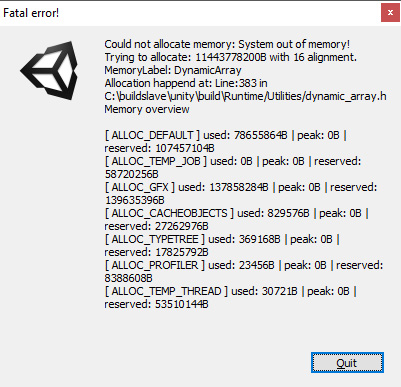
Answer by mjl09 · Apr 26, 2015 at 07:13 PM
On windows 7 (unity 5) i just had this and fixed it by deleting the contents of the cache folder.
C:\Users\"current User"\AppData\LocalLow\Cache
Answer by DrShikura · Nov 29, 2015 at 03:59 PM
Sorry to bump an old post, but I confirm; deleting the cache fixes the problem. I didn't have an %APPDATA%\LocalLow\cache folder. I went to %APPDATA%\LocalLow\Unity. In there, I found The folders "Browser," "Caches," and "WebPlayer." All 3 of them have caches to delete inside of them. My cache was over 10GBs and I fixed my error by deleting it.
Anyone who comes in here from Google can have a fix that took me a long time to find.
Answer by $$anonymous$$ · Jan 17, 2016 at 05:44 AM
This issue still exists. I just deleted 10.1 GB from my GICache folder, and problem seems to be gone. Unity 5.3.1f1.
I WAS NOT ABLE TO FIND CACHES FOLDERS IN $$anonymous$$Y LAPTOP PLEASE HELP $$anonymous$$E !
It can be done inside the Unity editor itself. From within Unity, go to EDIT -> PREFERENCES -> GI CACHE -> and click the "Clean Cache" button.
Answer by Stepan777 · Mar 26, 2017 at 08:15 PM
C:\Users\Степан\AppData\LocalLow\Unity\Caches\GiCache
Your answer

Follow this Question
Related Questions
helpme RPC 1 Answer
ArgumentOutOfRange Exception 1 Answer
Why is this array out of length? 1 Answer
unity out of memory? 2 Answers
IndexOutOfRangeException 1 Answer