- Home /
3dsmax Model falls through floor/cube/terrain
Ive imported successfully animations into Unity 3d and got them working but now if i add Character Controller physics for my model it starts to fall through ground. It is happening just with my 3ds max model, i tried to add Character Controller physics on random sphere and it worked fine.
Answer by mpavlinsky · Jan 06, 2012 at 09:14 PM
What kind of collider is on the model? Also make sure to check the character's layer and see that it is collidable with whatever your ground plane's layer is in the Physics Settings.
Answer by Sericet · Jan 06, 2012 at 09:18 PM
Yeah, Sounds like you didn't put a collider on your model. Select your model from the scene and from the menu bar go to Component>Physics>Mesh collider. If that doesn't work try using a capsule collider. Also, make sure that your model is not touching the ground when you start your scene.
I am new to Unity so my answer may not be the best one.
Answer by surmav · Jan 07, 2012 at 03:38 PM
If u add Character Controller physics it already adds itself collider on model. I found problem what caused my model to fall through floor, its my code.
[code] if (Input.GetAxis("Vertical") > 0.0) animation.CrossFade ("walk"); else animation.CrossFade ("idle");[/code] It plays my walk and idle animations as i walk or stay, not sure whats wrong with this code? Why it makes my model fall through floor. If i put my model at highter positsion it will stay hover in air and im able to walk and see my animations but if i put it close to the floor it just falls through.
Answer by Sericet · Jan 07, 2012 at 04:19 PM
Ok so it sounds like your model has a collider but it isn't on top of your model, try placing your model quite far off the ground and see if it will stop close to the ground. I would select the collider in the inspector if you can and see if you can place it to a better position. Let me know if this works.
Your answer