- Home /
What is the best way to create a polygon shape in Unity?
I need to create something different from a cube. I need a shape with many shape that has many sides like a polygon and a single depth. From what I understand I could create this with cubes and stack them on top of each other but how can I create angles. For example how could I create something like the front face of a church with a doorway in the center and a sloped roof? Is it normal for people who do this to use a tool like Maya or is there some way to do this kind of thing in Unity?
You do need cheetah3d, or indeed something expensive like $$anonymous$$aya.
However check on the Asset Store -- there are now actually some lightweight model-makers that you can use IN Unity, which is pretty clever.
{However they are not THAT cheap - you have to wonder if it's better just to buy Cheetah3D which is about $100.}
"Is it normal for people who do this to use a tool like $$anonymous$$aya" you are exactly correct, use $$anonymous$$aya or (if you don't have $8000 on hand!) use Cheetha3D
Answer by Fattie · Jul 15, 2012 at 01:11 PM
"Thanks for the suggestion. How does Blender compare with cheetah3d. Just wondering if you've also used that tool."
Many people use Blender. However, many people say Blender sucks!
Cheetah3D is a great product and only $100. Simply click to the web site and try it.
I guess it's worth noting that this we site is more for questions abotu Unity (ie about game engines, programming etc).
If you asked on the "modelling web site" you would get 1000s of great opinions on that matter.
Something to consider is that: if you actually want to work "in the industry" and make money, you'll have to be a Maya expert.
Another big issue: YOU'RE A PROGRAMMER right, not a modelmaker? Is that correct?
You only need models for incidental reasons in support of your programming? In that case, DON'T try to be a modeller! Heh! Just have someone do the task for $25 on "getafreelancer.com". It's something to consider.
Lots of people say Blender is great. $$anonymous$$any people say "[insert software here] sucks" for pretty much anything, so not really much point bringing that up....
I feel it's fair to say that many people say the interface of Blender is rubbish. (You can literally see that said many times, on this forum for instance.)
Funnily enough, I was going to type "..many people say the interface sucks..." but then I realised that's perhaps a tautology when describing software! Heh!
You're probably talking about Blender 2.49 and earlier. Blender 2.50 and later has a different interface. (Although even with the earlier interface, "not simple to learn" would be more accurate than "it sucks", because those two things are not the same.)
Thanks for that info on 2.50. (I am indeed familiar w/ the latest one.)
I agree with you that "hard to learn" (HTL) and "sucks" are separate issues.
Indeed, I$$anonymous$$HO autodesk products for example are incredibly HTL. I do not, really , think Blender is particularly HTL in the genre. I'm afraid I just do not like it. Perfectly easy to learn (in the genre), but sucks! :-)
Also, I think it's a very reasonable, commonplace, everyday "industry" observation that "many people just do not like Blender." (No wonder they had to make a big change in 2.5? ;-) )
I'm sure you know many animators, modellers, for games, movies and the like, and it's a common view to be (even a little rabidly!) anti-Blender. ON the other hand, the many people who love Blender, love Blender.
If someone totally new to the field has no clue about any of this it;'s worth them being aware of it. If they ultimately aim to work in hollywood or whatever it;s worth being aware of that.
pointing this out is no more surprising than pointing out say the mac/windoze divide (if, like me, you're old enough to know what I'm referring to in that sentence!)
Again, perhaps it's one of those mac V. PC -like "fanboi" type of things, too. If you grow up with autodesk, you tend to loathe blender, and perhaps vice versa.
Just to be clear, I'm very value-neutral on those sort of idiotic arguments (my personal response to the "mac v PC debate" is "is there a way to make some money from that this week so I can help feed my children?".
Indeed, just TBC I think Blender is utterly fantastical, technologically if you will. It is a .. .staggering human achievement, not unlike the "LA$$anonymous$$P" stack (is that the right term?) on servers you know.
But I think it is a common thing to point out that blender is the type of software with many "anti-fans" (as I say a nice analogy is simply "$$anonymous$$ac" - "$$anonymous$$ac" has many fans and anti-fans, some quite rabid in both directions).
Answer by Eric5h5 · Jul 15, 2012 at 08:05 AM
Get Blender, it's free.
Thanks for the suggestion. How does Blender compare with cheetah3d. Just wondering if you've also used that tool.
Personal point of view, I do not know cheetah but I have tried $$anonymous$$aya, 3ds and Blender as a total modeler beginner. $$anonymous$$aya and 3ds looks quite similar to me, really intuitive and pretty easy to start with. Blender might be a little more scary to begin with, using a lot of key-shortcuts(Alt+key or shift+key). It might just take a little more effort to get familiar with it. $$anonymous$$aybe check this http://www.hongkiat.com/blog/25-free-3d-modelling-applications-you-should-not-miss/ to find your holy grail. But Blender is also a profesional tool, it is just open-source.
If you have $700 to spare get Z brush. I use that for my game graphics.
What about hexagon 2.5, bryce 7 or daz studio 4? they're all free, and they're all a lot better than those:
http://www.hongkiat.com/blog/25-free-3d-modelling-applications-you-should-not-miss/
-.-
Just a little side note again, when choosing a free-software, make sure it exports fbx file. For instance, Google SketchUp free does not export to fbx and you would need the pro version to import to Unity.
@captaincrunch80, its good advice, and when he's made the game he can go on kick starter and raise money for his game, to afford the full version.
Answer by Ingen · Jul 15, 2012 at 05:44 PM
Hallo
also google sketchup can a good way, it' enough easy and free
Your answer

Follow this Question
Related Questions
How to draw outlines around objects 1 Answer
Changing draw order of meshes in Graphics.DrawMesh() 1 Answer
technique used to simulate oil in game "feed me oil" 0 Answers
Game work slow in other devices.. 1 Answer
Creating a grid of cubes. 1 Answer