- Home /
Question by
blastback27 · Dec 16, 2018 at 11:06 PM ·
rotationmovementraycastdirectionmouseposition
How to incorporate a rotation towards mouse position in this script? I tried
I made a script so that my character would travel to my mouse position with raycast and such. Now I also want it to rotate itself towards my mouse position.
using System.Collections;
using System.Collections.Generic;
using UnityEngine;
using UnityEngine.AI;
public class PlayerMovement : MonoBehaviour
{
public float speed = 10f;
private Vector3 targetPos;
private Vector3 startPos;
private Vector3 mousePos;
public void Start()
{
startPos = transform.position;
}
public void Update()
{
if (Input.GetMouseButton(0))
{
mousePos = Input.mousePosition;
Ray mouseCast = Camera.main.ScreenPointToRay(mousePos);
Plane groundPlane = new Plane(Vector3.up, Vector3.zero);
RaycastHit hit;
float rayLength;
if (Physics.Raycast(mouseCast, out hit, 100))
{
targetPos = new Vector3(hit.point.x, 2f, hit.point.z);
}
if (groundPlane.Raycast(mouseCast, out rayLength))
{
Vector3 pointToLook = mouseCast.GetPoint(rayLength);
transform.LookAt(new Vector3(pointToLook.z, transform.position.y, pointToLook.z));
}
transform.position = Vector3.MoveTowards(transform.position, targetPos, speed * Time.deltaTime);
}
}
}
This part of the script is where I tried to incorporate the Rotation function.
float rayLength;
if (groundPlane.Raycast(mouseCast, out rayLength))
{
Vector3 pointToLook = mouseCast.GetPoint(rayLength);
transform.LookAt(new Vector3(pointToLook.z, transform.position.y, pointToLook.z));
}
It did not worked as planned. It rotate but not accurately with the mouse and sometimes not according or even the opposite direction of the mouse. 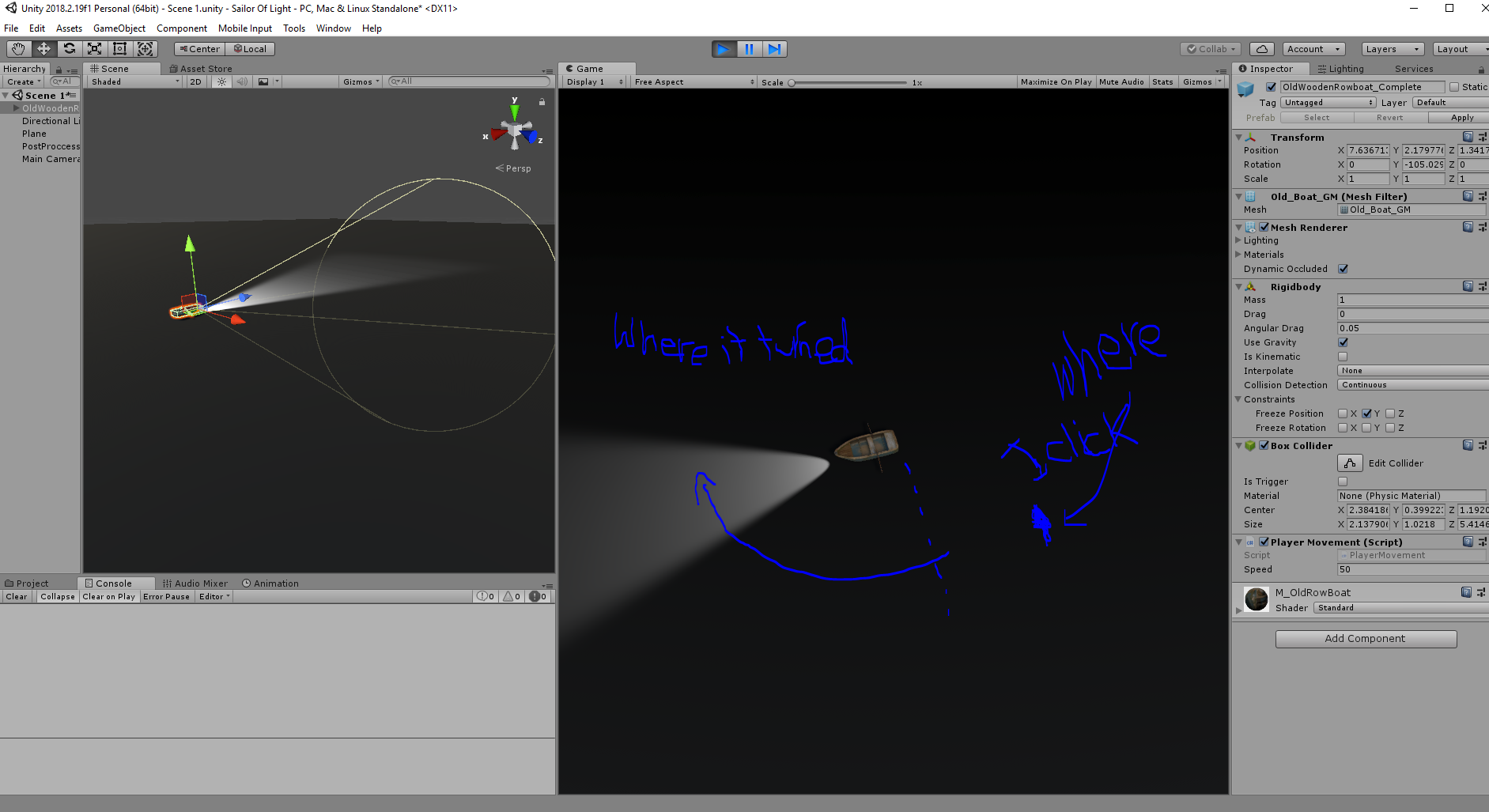
Comment
Your answer

