- Home /
change ball direction when hitting paddle
hi, i wanted to change the direction from the ball depending where the ball hits on my paddle.
i got it to work kinda but it is affecting the speed from the ball.
here is my code :
function OnCollisionEnter(ballCollision : Collision)
{
var p1PosHit : float = ballHit.transform.position.y - paddleP1.transform.position.y;
var calculateY : float = rigidbody.velocity.y + p1PosHit;
//player 1 on collision
if(ballCollision.gameObject.name == "Player1" )
{
rigidbody.velocity = Vector3(rigidbody.velocity.x,calculateY,0);
}
it is a pong clone btw and 2D on x and y (z = 0) and there is no gravity or drag
i think i need to do some thing to get the x and y velocity depending on the magnitude and angle
and then i can add or distract to the angle depending on where the ball hits the paddle
for example : magnitude = 4 and angle = 45 degrees then x = 4 and y = 4
now when i hit my paddle i want to add 20 degrees so it is 65 degrees.
so then the math is : magnitude = 4 and angle = 65 degrees then x = ? and y = ?
so what i need is to get the angle and be able to change it, and a way to calculate this
you know what? That is what I gave earlier.
var norm : Vector3 = other.contacts[0].normal;
velocity= velocity- 2 * norm * Vector3.Dot(velocity,
norm.normalized);
velocity.y = 0;
You have the angle with dot, the magnitude you mention could be the normal or the original velocity (depending what you meant) and the loss of speed is regulate with the normalization of the normal (yeah ok...).
sorry i am still new to this :)
so how would be the best way to add or distract (for example) 15 degrees from the angle after collision?
Answer by fafase · Sep 11, 2012 at 06:38 AM
If you want to bounce your ball 15 degrees, that takes about 1 line.
function OnCollisionEnter(other:Collision){
if(other.gameObject.tag == "Cube")
vel = Quaternion.AngleAxis(-15, Vector3.up) * -vel;
}
This assumes your game is in the x and z direction (flat on the ground) and the y-axis is going out of the screen.
Your vel is the velocity of your ball, Quaternion.AngleAxis takes how much it is supposed to rotate, and the vector on which it should rotate. In our case, -15 and the up axis (y-axis, same things different names). Now we need to invert the ball velocity so we multiply by -vel.
http://docs.unity3d.com/Documentation/ScriptReference/Quaternion.AngleAxis.html
I will not go into Quaternion as it is complex number. Just know that it fixes some eulerAngle issues.
Now your problem is that it will always bounce 15 degrees in the same direction.
But considering that your pad is along the x-axis (See pic) (meaning it only moves its position.x) if you subtract the contact position-x with the position.x of the pad, you can know where the ball hit. If the value is <0 then you are on the left you apply -15 and the other way around.
See on the pics, if h is greater than c then you are on the right side. You apply 15 or -15 depending on what you want (the pics shows -15).
Well, all in all I guess that is what you needed now you just use it the way you want.
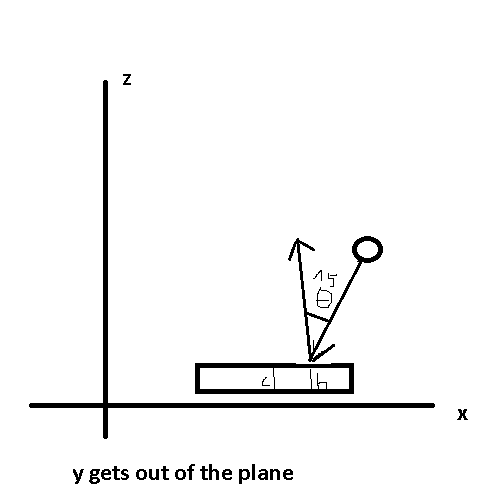
The drawing is really bad...
Your answer