- Home /
Dynamically changing _part_ of a texture
-This might be a double post, I'm not sure if my other one got through
Hi there,
I've got something I'd like to do which, to me at least seems a little ambitious, and I haven't even got the slightest idea on how to implement it - or whether it's even possible.
I've attached an image to help illustrate/confuse people. Imagine I've got a completely black room. I'd like my character to hold a torch or w/e, and where ever the torches light hits turns purple. (this is a mega simplified version). But, because of the spread of the torch, obviously the closer to the wall you are, the smaller the purple area (area being hit) and further away the larger it is. I'd also like to make it less intense the further away you are, but that's after everything else is sorted out.
I guess I workout how far the wall is from my torch, then somehow make that distance into a huge cone (with the tip touching the torch) and the bottom circle touching the wall.
I'll be honest I don't know how, or whether this can be accomplished. if it's really easy, and I'm being an idiot, sorry.
http://img4.imageshack.us/img4/9334/terribletorchdemo.png
Thanks in advance, you wonderful, wonderful people
-Ollie
p.s. Sorry for the absolutely terrible description
Answer by Piflik · Jul 13, 2012 at 03:13 PM
Not sure if that is what you want (since I haven't used them myself), but have a look at Projectors.
Answer by whydoidoit · Jul 13, 2012 at 03:13 PM
It sounds like what you want to use is a Projector
Thanks so much - that sounds perfectx2 Gave the answer to Philipp Jutzi as he has less rep :) Thank you nonetheless<3
Your answer

Follow this Question
Related Questions
Dynamically Changing the texture of an object 1 Answer
Dynamically changing part of a texture v2 1 Answer
Assigning UV Map to model at runtime 0 Answers
How to change texture on parts of terrain 3 Answers
change maincolor of texture 1 Answer