- Home /
win7 64 bit - horrible perf?
I've just did a fresh install of the Unity 3.3 engine and perf is terrible (1 fps at best) on my high end PC. The UI is also failing to render any info in the data fields. Is anyone else having this problem? Is there another install I should be using for 64bit? Are there known issues with Unity and win7?
I haven't seen performance anywhere near that bad, but changing the quality settings by a notch made a big difference. See Edit menu > Player > Quality in the Editor.
check the profiler, where is the lag co$$anonymous$$g from?
Answer by DaveA · Mar 18, 2011 at 04:48 AM
Have you gotten the latest win7 service pack? I've not had this problem (that bad) what a reboot didn't solve, but I was getting this warning in Unity about needing some patch (which comes with the service pack update)
Yes, I made sure I have all the latest Win7 updates and I even downloaded the Unity installer again to make sure I had the latest. But, Im still getting the same problems after a clean installation.
It appears to be a problem with the UI, which is failing to render properly. I cant seem to find anyone else experiencing this problem.
Answer by darkshines · Sep 08, 2011 at 12:38 AM
I just got a new laptop with Win7 64bit, and I think i'm getting the same problem.
When I open it, after 2 clicks, it freezes. But if I maximize the screen it works, until the next 2 clicks. Then I have to de-maximize to make it work again.
It's impossible to work like this.
Answer by Attitude Invader · Sep 24, 2012 at 05:21 PM
I also seem to have the same problem....could someone please help me out on this!!
Answer by Darkshines01 · Sep 25, 2012 at 01:55 PM
Try this answer: http://answers.unity3d.com/questions/164622/win7-64bit-unity-freezing-but-not-crashing.html
Your answer

Follow this Question
Related Questions
Unity3d 4.2.1 does not run after installation. 0 Answers
cant run unity on windows 7 64 bit, an error 3 Answers
Windows 7 install problem. 1 Answer
"Program too big to fit in memory" - 3.3 Installation problem 0 Answers
error in firefox 0 Answers