- Home /
How to delay a shot.
Hi I need to know how to delay a shot. For example I have a game where my player has a gun and I want it so when he holds down the left mouse button the shots fire automatically, with a delay so its not shooting a hundred bullets a second. Heres the code that makes the gun shoot. This code is in java, and if you can please make a public variable so I can change the delay time. The name of the gameobject is laser which you will probably notice in the code. This code does work, but it just needs a delay, and if your wondering I don't want the if statement to go from Input.GetButton to Input.GetButtonUp or Down. I know that that will make it so the player just has to click it and it will fire, but thats not what I want it to do. I want it the same, but just a delay on when the bullets fire when I hold down the left mouse button. Thanks so much.
var throwSound : AudioClip; var coconutObject : Rigidbody; var throwForce : float;
function Update () {
if(Input.GetButton("Fire1")){ audio.PlayOneShot(throwSound); var newCoconut : Rigidbody = Instantiate(coconutObject, transform.position, transform.rotation); newCoconut.rigidbody.velocity = transform.TransformDirection(Vector3(0,0, throwForce)); newCoconut.name = "laser"; Physics.IgnoreCollision(transform.root.collider, newCoconut.collider, true);
} }
@script RequireComponent(AudioSource)
Answer by Maddogc · Jul 12, 2012 at 04:51 PM
Here you are, Unity's solution examples in JS and C# to solve your problem:
JS
// Instantiates a projectile off every 0.5 seconds,
// if the Fire1 button (default is ctrl) is pressed.
var projectile : GameObject;
var fireRate = 0.5;
private var nextFire = 0.0;
function Update ()
{
if (Input.GetButton ("Fire1") && Time.time > nextFire)
{
nextFire = Time.time + fireRate;
var clone = Instantiate (projectile, transform.position, transform.rotation);
}
}
C#
using UnityEngine;
using System.Collections;
public class example : MonoBehaviour
{
public GameObject projectile;
public float fireRate = 0.5F;
private float nextFire = 0.0F;
void Update()
{
if (Input.GetButton("Fire1") && Time.time > nextFire)
{
nextFire = Time.time + fireRate;
GameObject clone = Instantiate(projectile, transform.position, transform.rotation) as GameObject;
}
}
}
If you are satisfied that $$anonymous$$addogc has answered your question please uses the accept button
Answer by alishka · Jan 26, 2016 at 09:08 AM
Hey! Use a coroutine!
public void OnClick () {
if ( canShoot ) {
StartCoroutine ( shoot() );
}
}
public IEnumerator shoot () {
//Instantiate your projectile
shootLogic();
canShoot = false;
//wait for some time
yield return new waitForSeconds (cooldownTime);
canShoot = true;
}
Cheers!
Answer by tjbrunetto · Aug 25, 2018 at 04:16 PM
Overall the coroutine is better. The use of the update function on a shot timer produces varying results and inconsistencies. The enumerator works perfectly.
Answer by LAKSHAYMAVIA · Sep 13, 2018 at 07:43 AM
I tried with coroutine. but unable to get Desired result.
void startFire()
{
if (isFiring)
{
Debug.Log("firung");
StartCoroutine(fireCouroutine());
//obj.transform.parent = transform;
}
}
IEnumerator fireCouroutine()
{
Vector3 offset = new Vector2(1, 0);
GameObject obj = Instantiate(fire, transform.position + offset, Quaternion.identity);
obj.GetComponent<SpriteRenderer>().color = Color.yellow;
obj.GetComponent<Rigidbody2D>().velocity = new Vector2(10, 0);
isFiring = false;
Debug.Log("1" +isFiring);
yield return new WaitForSeconds(shootDelay);
isFiring = true;
Debug.Log("2" + isFiring);
}
I am calling this frunction here.
if (Input.GetKey(KeyCode.Space) || RightHalf.Contains(touchPos))
{
Debug.Log("fire");
isFiring = true;
startFire();
// InvokeRepeating("startFire", 0.003f, 0.4f);
//
}
Am I doing something wrong.?
Your answer

Follow this Question
Related Questions
How to delay lines of code. 2 Answers
Using Scripts in AssetBundles 0 Answers
Moveing my camera 1 Answer
Refering to gameobject script is attached to 1 Answer
Where to attach a script? 1 Answer